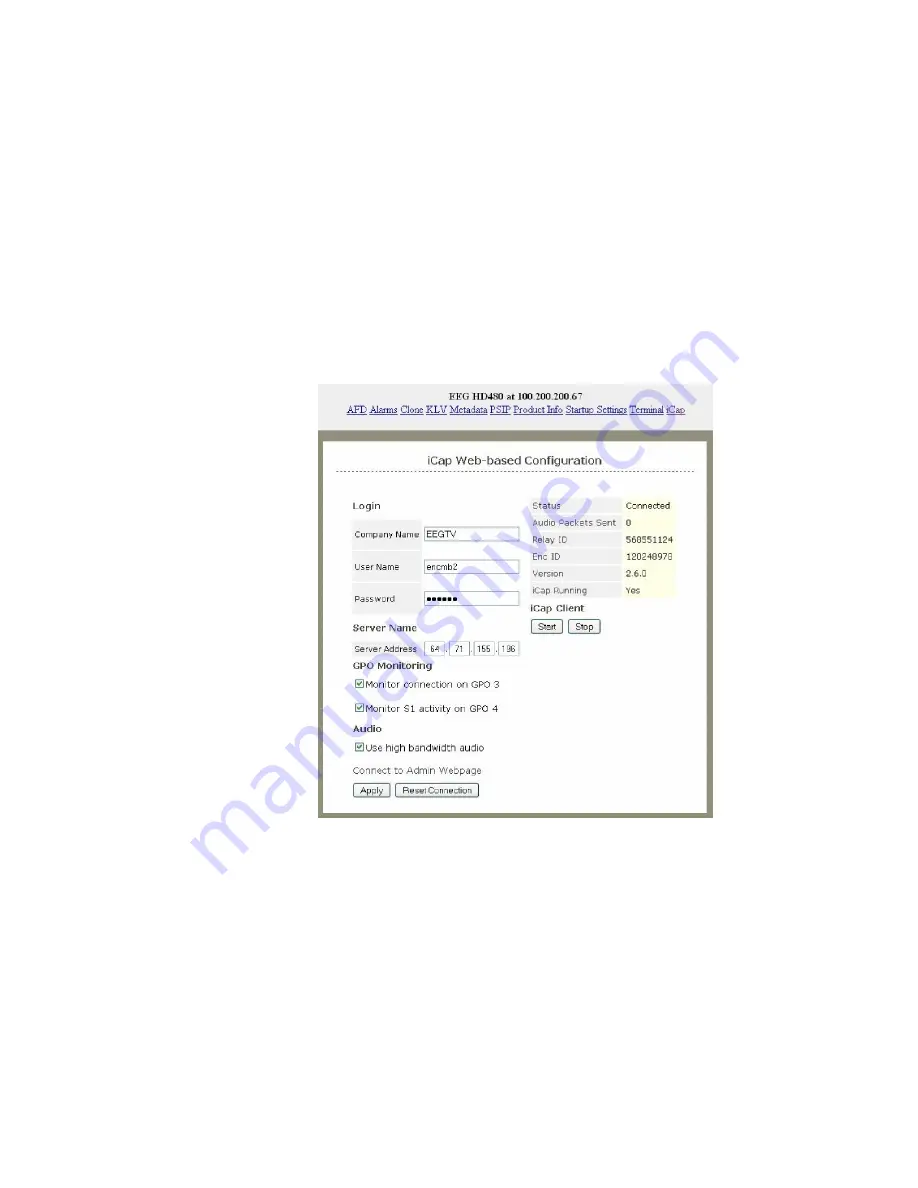
HD480 iCap™ software
© 2008-2011 EEG Enterprises, Inc.
- 5 -
All Rights Reserved
Section 3: Encoder Software Configuration
Configuration of the iCap software on your HD480 encoder is done
through the local web page hosted on your encoder, and is
accessible from any local web browser through its IP address on
your LAN.
Required configuration includes your company name and a unique
iCap username for each HD480 encoder. You may find these
usernames pre-configured on your encoder, in which case you will
not need to perform all of the listed steps.
Connecting to the Configuration Page
1.
Open a web browser on any PC on the same local network as
your HD480. Navigate to the IP address that you configured on
the encoder’s front panel; for example, type
192.168.1.15
into
the address bar of the browser if that is the address you entered
into the front panel. If you cannot navigate to the page in your
web browser, check with your network administrator that the IP
Address and Subnet Mask you entered on the encoder front
panel are valid parameters for your network, since individual
settings vary.


































