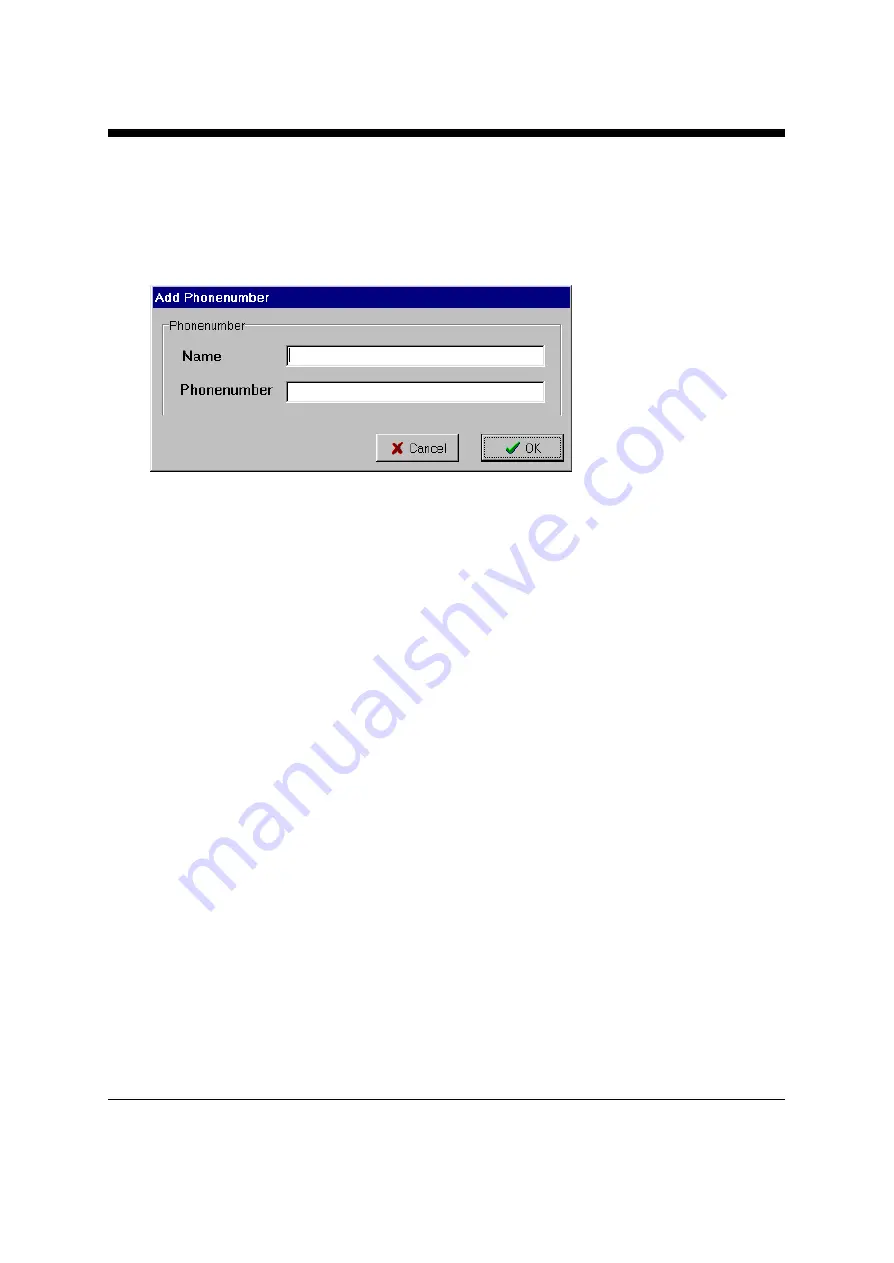
EA 946 MODULATION GUARD VERSION 2.10; INSTRUCTIONS FOR USE
EELA AUDIO Parmentierweg 3 5657 EH EINDHOVEN THE NETHERLANDS
Page 10
Adding a telephone number:
By selecting ‘Add’, a new telephone number can be added to the list, which can be
used later.
A name as well as a telphone number has to be inserted; the OK-button will not be
active until the data is complete. After entering a name the TAB key can be used to
jump to the field for entering the telephone number. The entry can be confirmed with the
OK or the <enter> key. A name automatically is limited to 20 characters, a telephone
number is limited to 20 digits including the wait signs. A '-' sign or a ‘+’ sign will cause
a break of approx. .5 seconds to wait for e.g. call progress tones if the
EA946
is
connected through a home-exchange. The
EA946
can only make dial-up connections
using the TONE (DTMF) mode.
Removing a telephone number:
You can remove a telephone number from the list shown by first selecting the number
to be deleted and then selecting the ‘Remove’-button.
Selecting a telephone number from the list:
A telephone number can be added to the Phonenumbers list, by first selecting the
number you want to add and then selecting the OK-button. The number selected will
be inserted on the position in the Phone list box where you have did ‘select’. Not all 5
numbers have to be enterred. If e.g. only 2 numbers are used, the
EA946
will, because
of the lack of a third possibility, automatically return to dialling the first number when a
connection has not been established before that time.



































