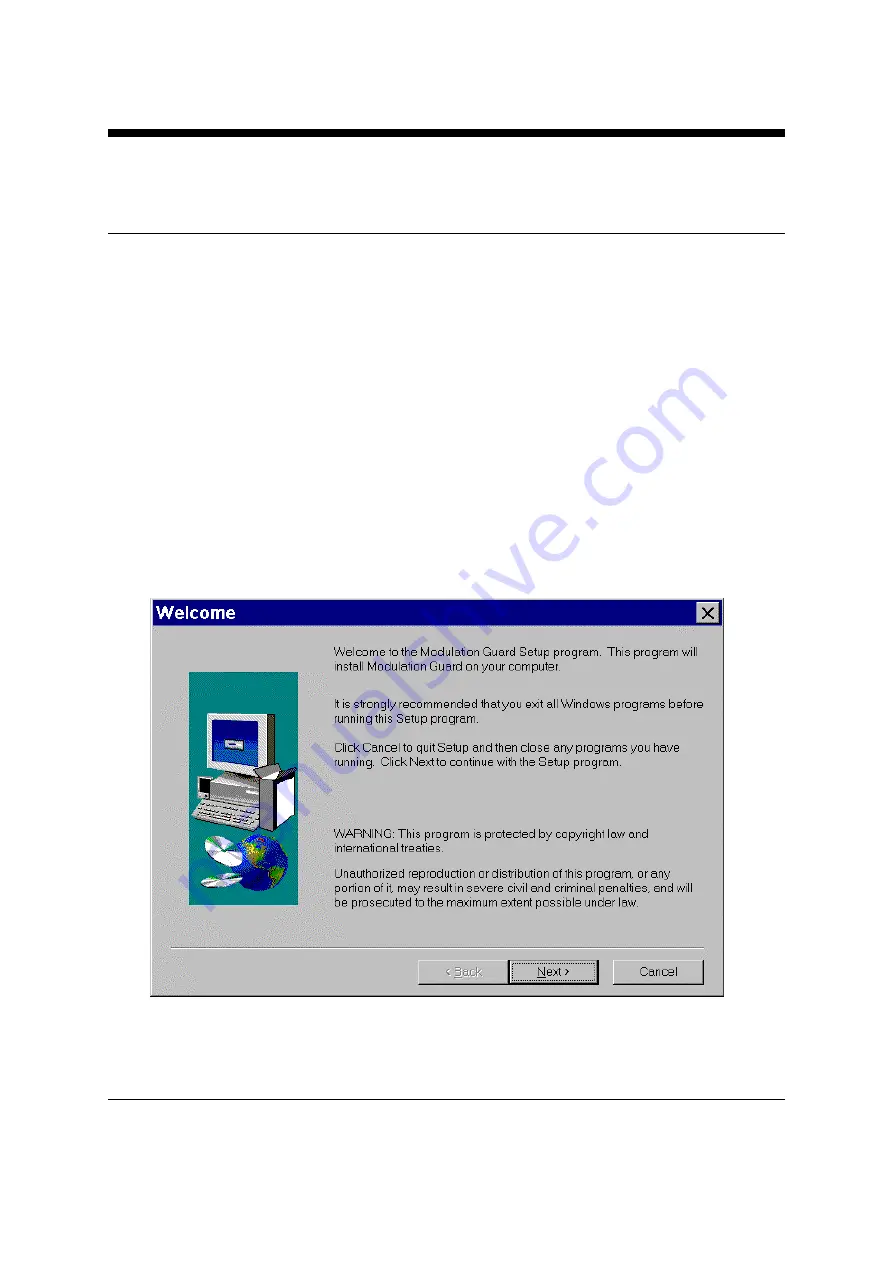
EA 946 MODULATION GUARD VERSION 2.10; INSTRUCTIONS FOR USE
EELA AUDIO Parmentierweg 3 5657 EH EINDHOVEN THE NETHERLANDS
Page 5
INSTALL THE WINDOWS SOFTWARE :
Before the
EA946
can be put into operation, the most suitable setup has to be
programmed. For this, the Windows setup programme, delivered with the unit has to
be installed on a PC first. The easiest way to install the Windows “modulation guard
programme” is by following these instructions:
n
Put the floppy disk with the installation programme in the floppydrive.
n
Click on the Windows Start button in the lower lefthand side on the screen.
n
Click on “Run”.
n
Type in <Drive>:\Setup.exe , in which the drive in most cases will be Drive A .
The installation progresses via the so-called “wizard”, where after the Welcoming, the
user name and company name has to be filled in, the directory and map name can be
entered where the Windows modulation guard programme has to be installed, and
where a confirmation is asked to allow the system to start the installation. Then the
installation begins; the progress of the installation can be followed by means of the
progress bars.


































