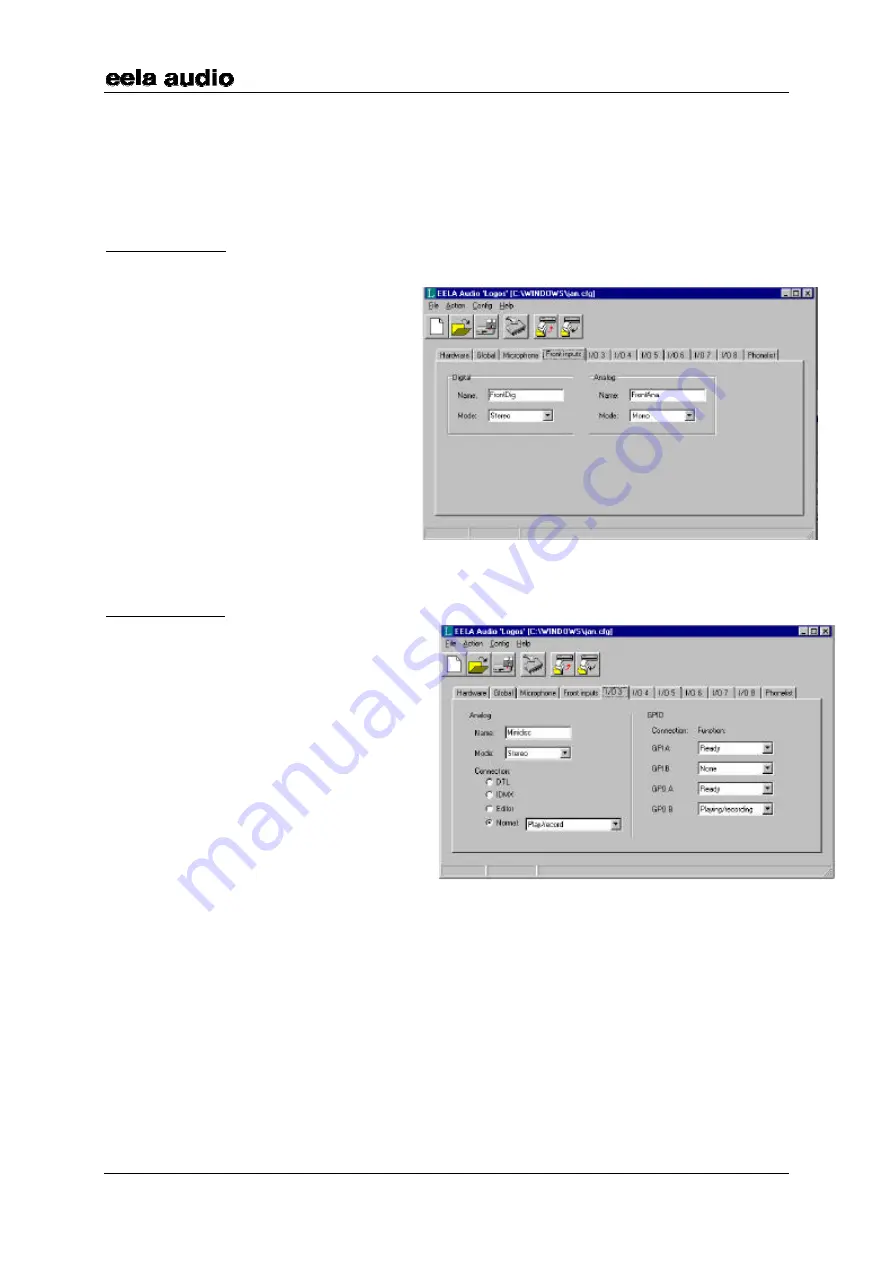
Manual Logos
EELA AUDIO Parmentierweg 3
13
Rev. 6
(July 2001)
5657 EH Eindhoven, the Netherlands
Main v1.43
By default the monitor will switch to main output upon opening the main microphone.
Monitor select by open microphone allows you to select a different monitor source the unit
will switch to upon opening this fader. (Only available from Logos firmware version 1.40
onwards). This selection can also be done through the microphone menu of the desktop unit,
see Chapter 6).
Front inputs Tab
For both Analogue and Digital Front Inputs a name can be entered (8 characters) and the
mode can be selected.
Name
Here you can enter a name for each
front input (max. 8 characters).
Mode
The audio mode for front inputs can be
selected, these are:
•
Stereo
•
Mono
•
Left -> L & R
•
Swap
I/O3 to I/O8 Tab
Presence of these tabs depends on the
number of input / output modules. Each
module contains these parameters:
Name
Here you can enter a name for the I/O
module (max. 8 characters).
Mode
The audio mode can be selected and the
way the device is connected to the unit
can be selected:
•
Stereo
•
Mono
•
Left -> L & R
•
Swap
Connection
The way the source is connected to the input can be:
•
Via a DTL
serial connection to a device translator if available
•
Via IDMX
serial connection to a larger system (future expansion)
•
Editor
serial connection to a Digital Audio Workstation via the main serial port,
only one I/O can be assigned for editor functions
•
Normal
default is no serial connection
Moving the cursor over an option will open a Windows balloon with the necessary
connections for that option.













































