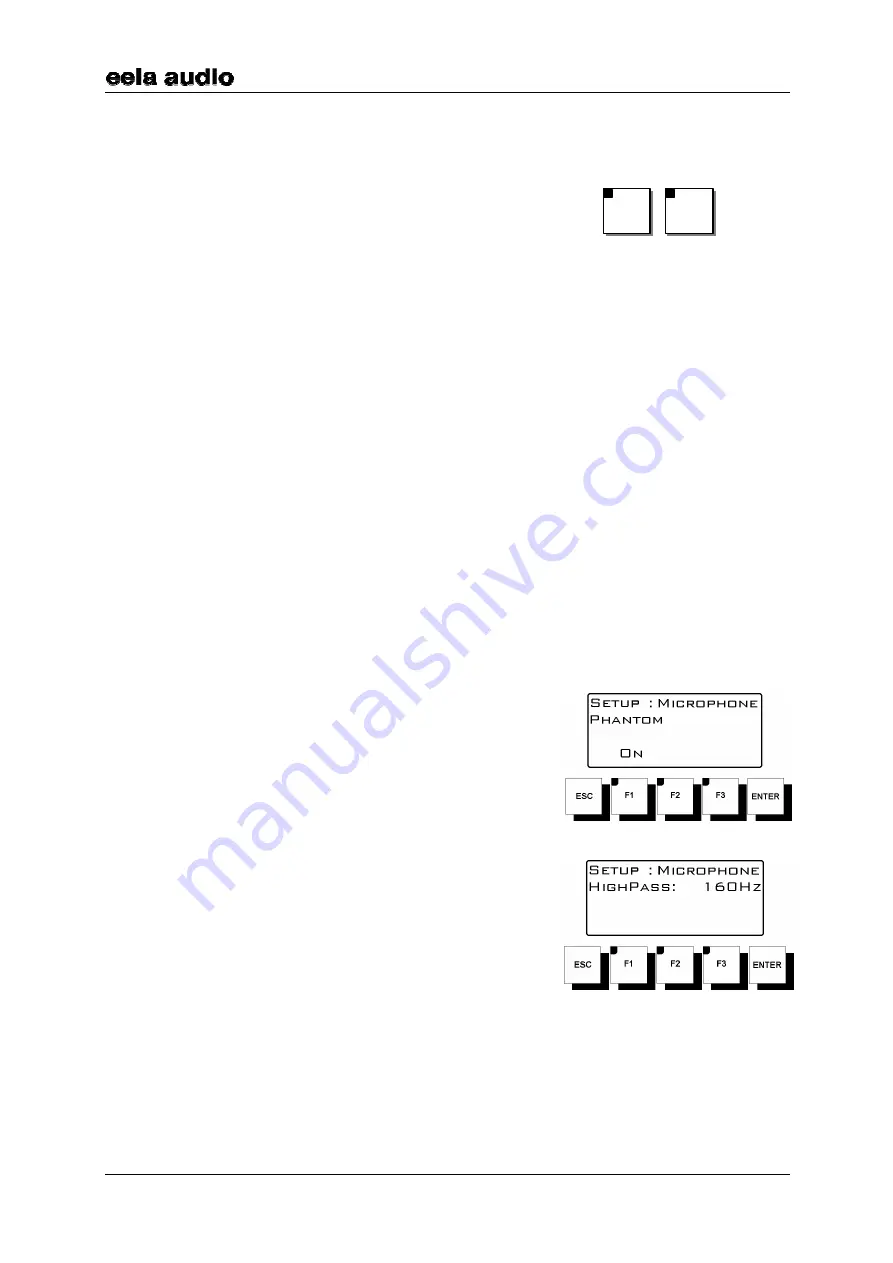
Manual Logos
EELA AUDIO Parmentierweg 3
18
Rev. 6
(July 2001)
5657 EH Eindhoven, the Netherlands
Main v1.43
6 Microphone adjustments
6.1 Accessing the menu
On the PFL / monitor selector press <Talk> and <Main O/P> both for a longer time to change
the microphone settings.
You can scroll through the following options:
•
Gain
•
Pan
•
Phantom
•
HighPass
•
Insert
•
Compressor/Limiter
•
Ducker
•
MonitorSel.
Use the function keys <F1> (down) and <F3> (up), or the Jog/Shuttle-wheel or the
appropriate number on the numeric keypad for selecting a parameter.
The Gain and Pan parameters are operated in the same way as the other line sources.
The Microphone Gain can be adjusted from 30 dB to 70 dB, with steps from 0.5 dB. The
<F2> button sets the level to 40 dB.
The Pan can be adjusted from 63.5 dB (Left) to 63.5 dB (Right). The <F1> key corresponds
with total Left, the <F2> key with Centre and <F3> corresponds with total Right.
6.2 Phantom power
Phantom is a 48 Volt supply for condenser microphones.
With the key (F1) you can switch it On or Off. Factory default
is Off. The F1 LED will indicate the On-status.
6.3 HighPass filter
With the JOG-wheel you can choose 40, 80 or 160Hz as
roll-off frequency, or select Off to switch off the filter.
Factory default is Off.
TALK
MAIN
O/P










































