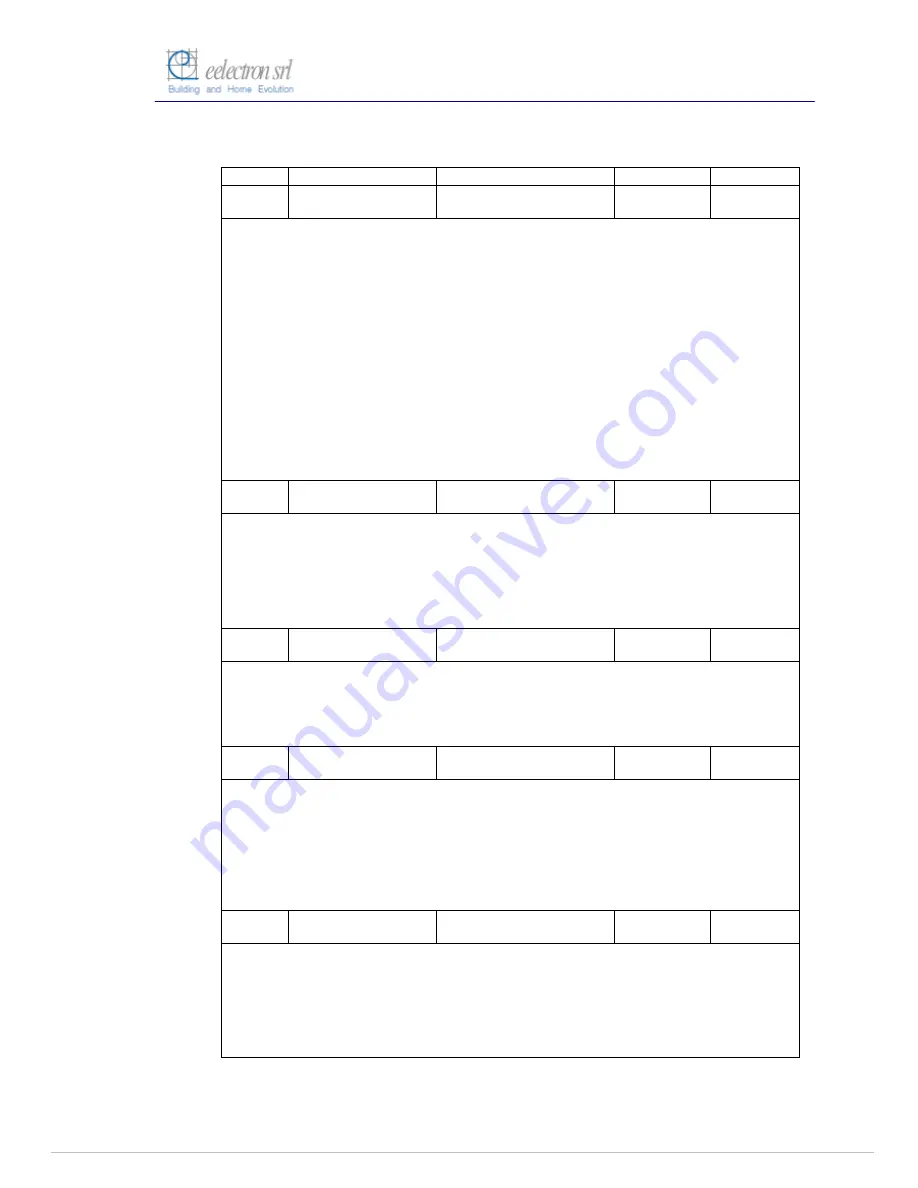
Pagina
19 di 24
Nr.
Funzione
Nome
Tipo
Flag
1
On/Off
Relay2 / Courtesy Light
EIS1, 1bit
DPT 1.001
C,R,W,T
This object is received from the bus to control the output relay 2.
In case the “Courtesy Light” function is enabled this object is named “Courtesy Light” and
controls the relay 2 to be switched ON/OFF. Relay 2 is also switched ON/OFF in case of
valid transponder card reading and consequent entrance acknowledge (for this usage the
relay2 should be connected to the courtesy light).
In case the output relay is set as “Normally Open” contact the relay is closed when value
“1” is received and it is opened in case of value “0” (vice versa in case of “Normally
Closed” contact).
If Timing Mode is enabled when an On telegram is received via the Output object (“Relay
“1 or “Courtesy Light”), it is routed directly to the relay 2. The Off delay that has been
assigned starts at the same time. Every further “1” (ON) that is received before the timer
has elapsed, resets the delay and restarts it. Once the period has elapsed, a “0” is passed
to the output. An Off telegram deletes the Off delay and is immediately routed to the
output.
2,4,6
On/Off
LedX
EIS1, 1bit
DPT 1.001
C,R,W,T
The object LedX is used to control via bus the Ledx placed on the front of the housing.
In case a switching “ON” is received with this object the LedX is switched ON continuously
until a switching “OFF” signal is received.
This command has priority on the object “LedX Blink”.
For a LEDs signalling example please see “Application Notes” at par. 6.
3,5,7
Blink/Off
LedX Blink
EIS1, 1bit
DPT 1.001
C,R,W,T
It receives from the bus an activation or deactivation blinking command for the LedX.
The LedX blinks with a timing period of 0,5 sec.
For a LEDs signalling example please see “Application Notes” at par. 6.
8
Set Date
Date
EIS4, 3byte
DPT 11.001
C,R,W,T
The Date object value is used to syncronize the transponder reader with a visualization
software and to verify the access qualification of a valid card.
In the device and on the card the date is in dd,mm,yy format where “yy” is a number from
90 to 89 and corresponds to the years from 1990 to 2089.
The updating is normally done via bus at least one time a day and each time that the
supervision centre receives an “Alarm” signal (i.e. after a power failure).
9
Set Time
Time
EIS3, 3byte
DPT 10.001
C,R,W,T
The Time object value is used to verify the access qualification of a valid card and to
control the timing hour valid range.
The updating is done normally via bus at least one time a day and each time that the
supervision software (e.g. “
eHotel” or “eAccess”
) receives an “Alarm” signal (i.e. after a
power failure).






































