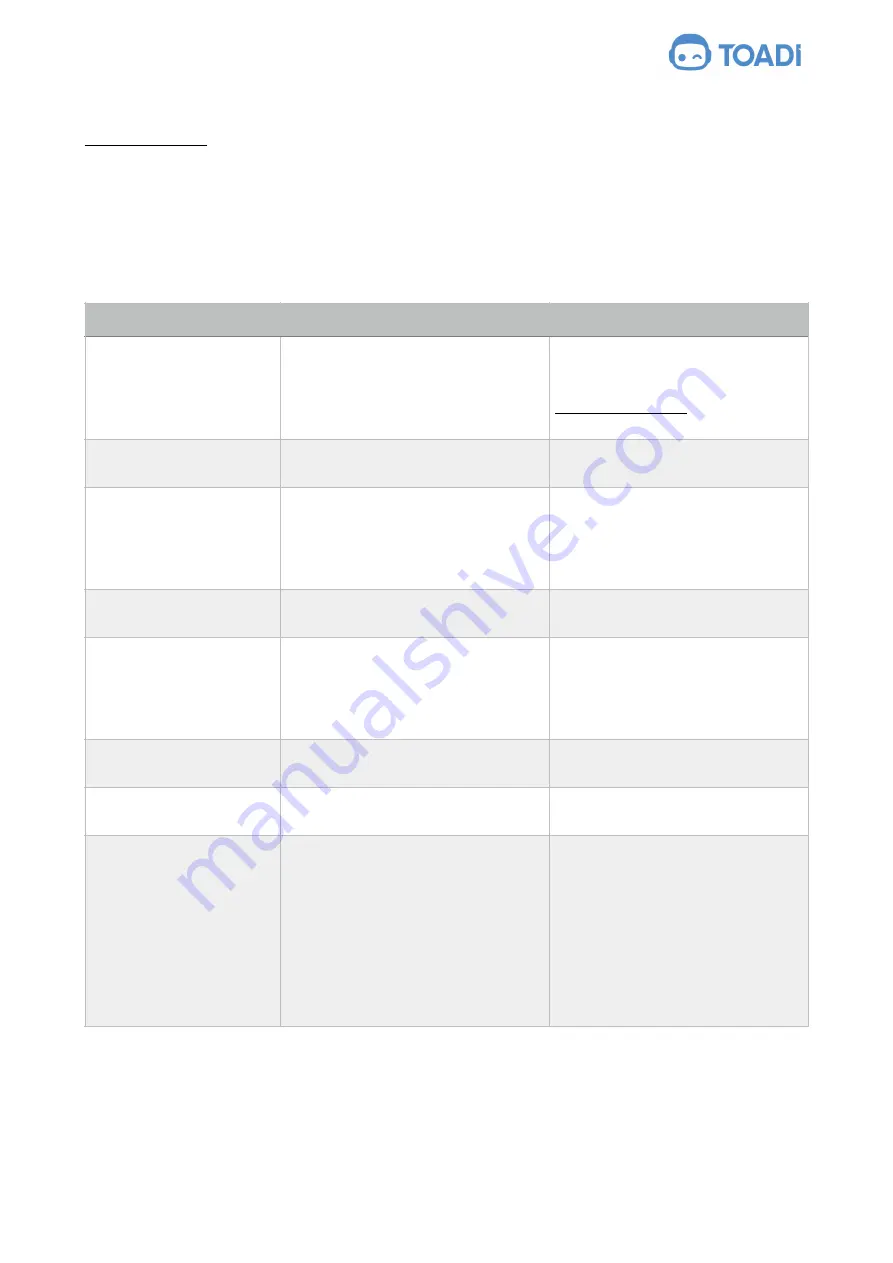
document version: 1.0.0 - English
Instruction manual
18. Troubleshooting Guide
18.1 Messages
Messages provide information on active errors, faults and recommendations. They are
displayed in the application on your smartphone.
You will receive a notification for each message. You can view the message on the
message wall of your Toadi application.
Message
Possible cause
Remedy
Please place your worker
robot in the range of your
WiFi.
Your worker robot needs to update its
software.
Place your worker robot in the range
of your WiFi. Or install a ‘More
Connectivity’ package, contact
support@toadi.com for more
information.
Your worker robot has
been updated.
Your worker robot installed a software
update.
Read more about the software
update in the message.
Emergency stop.
The emergency button was used to
disable the device.
Open the message and tap
‘continue’ in the message.
OR
Manually place your worker robot on
the Docking station.
Battery too low.
Your worker robot didn’t reach the
docking station on time.
Place your worker robot manually on
the Docking station.
Temperature to high.
The temperature in your worker robot
is too high.
Allow your worker robot to cool
down. Place your worker robot on
the docking station or place your
worker robot in the shadow to cool
down.
Temperature to low.
The temperature in your worker robot
is to low.
Let your worker robot warm up at
ambient temperature.
Camera blocked.
There is dirt on the screen of the
camera.
Clean the screen.
Stuck.
Your worker robot has become stuck.
Level out any uneven areas (holes,
depressions) in the mowing area.
Clean the worker robot.
Open the message and tap
‘continue’ in the message.
OR
Manually place your worker robot on
the Docking station.
The Toadi Order BV, Belgium
Original Instruction
Page of
40
47





































