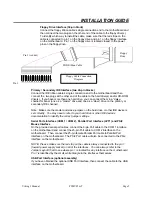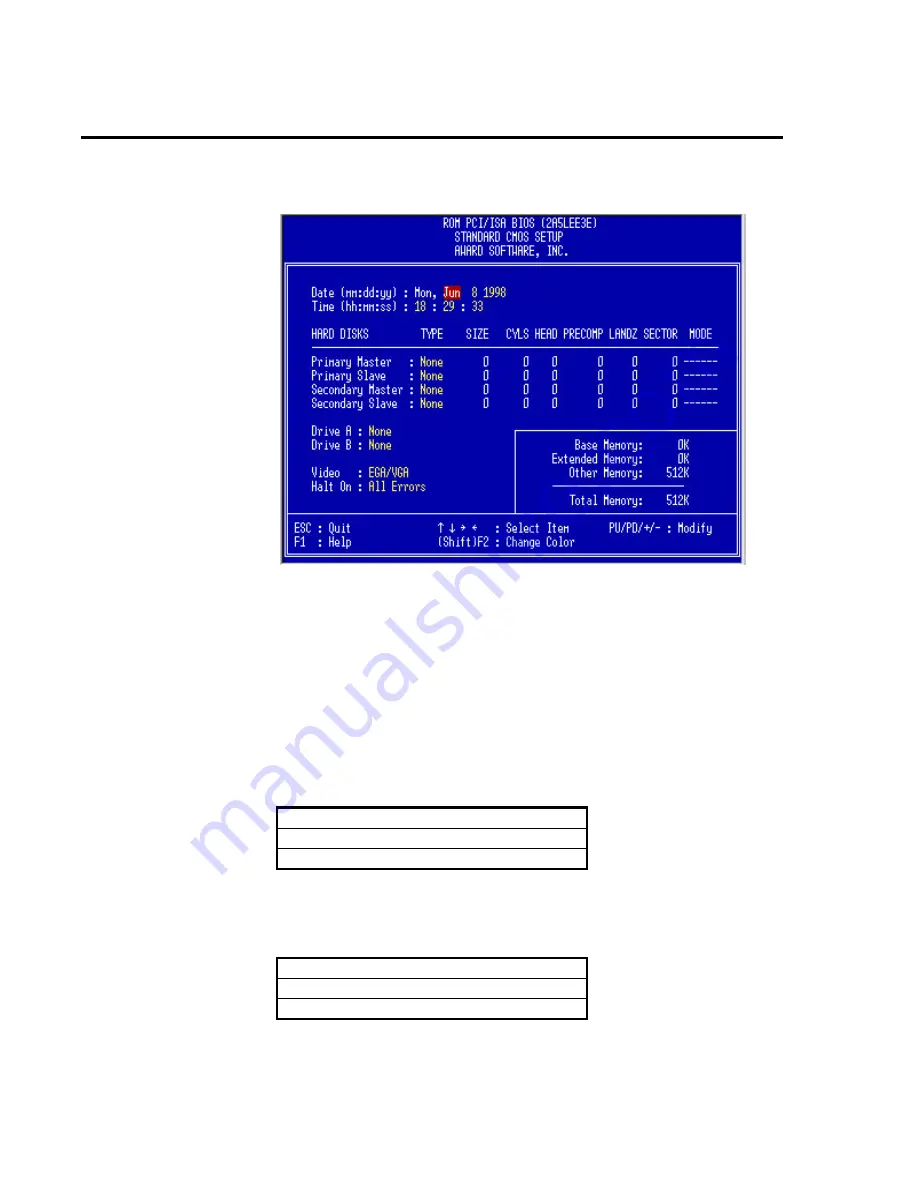
Viking 3 Manual
P5MVP3-AT
Page 12
AWARD BIOS SETUP
4.3 Standard CMOS Setup Menu
You can navigate through this menu by using the arrow keys. To change the
values of configurable items you can use the [PgUp]/[PgDn] or the [+]/[-] keys.
If you will refer to the image above, you will notice that the bottom section
displays various keys you can use to navigate, change values, quit or get help on
whatever item is highlighted.
User-definable items will appear in a different color from the rest of the text on
your screen. To receive help on a highlighted item, just press the [F1] key to
bring up the help menu. The memory display at the lower-right corner of the
screen is read-only for reference purposes.
DATE
To set the date, highlight the TIME field and then use the appropriate keys to
change the value of the individual sets of numbers. Available settings are:
Month:
1 to 12
Day:
1 to 31
Year:
up to 2099
TIME
To set the time, highlight the TIME field and then use the appropriate keys to
change the value of the individual sets of numbers. Available settings are:
Hour:
00 to 23
Minute:
00 to 59
Second:
00 to 59