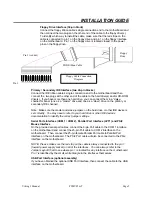Viking 3 Manual
P5MVP3-AT
Page 15
AWARD BIOS SETUP
Swap Floppy Drive (Disabled)
When enabled, the BIOS will swap the floppy drive assignments so the
drive A becomes drive B and vice versa under DOS.
Boot Up Floppy Seek (Enabled)
When enabled, the BIOS will seek floppy A drive. When disabled the BIOS will
not seek the floppy A drive.
Boot Up NumLock Status (On)
A setting of ON will turn on the NumLock light on your keyboard during bootup.
Changing the setting to OFF will leave the NumLock light off.
Memory Parity/ECC Check (Disabled)
Enabling this function will enable the DRAM Parity/ECC Check Mode for
compatible memory types.
Typematic Rate Setting (Disabled)
When enabled, you can set the two following typematic controls…
Typematic Rate [Chars/Sec] (6)
This function controls the speed at which the system will register repeated
keystrokes. Option range from 6 to 30 characters per second.
Typematic Delay [Msec] (250ms)
This function controls the time interval for displaying the first and second
characters of repeated keystrokes. You can choose from
250ms
,
500ms
,
750ms
and
1000ms
.
Security Option (Setup)
Determines when the system prompts for a password if any are selected. If you
specify “Setup”, the system will prompt for the Supervisor password only when
entering setup. Selecting “System” will cause the system to prompt you for the
password before completing the boot process. The passwords can be specified
from the Main Menu under Supervisor Password and User Password.
PS/2 Mouse Function Control (Enabled)
Enable this function when using a PS/2 mouse.
OS Select for DRAM > 64MB (Non-OS2)
When using the OS/2 operating system with more than 64MB memory installed,
you must enable this function. Otherwise leave the value set at “Non-OS2”.
Report No FDD for Win95 (NO)
Leaving this function on a “NO” setting will cause Windows 95 to report “No FDD
for Windows 95” if no floppy drive is found on your system.
Video BIOS Shadow (Enable)
Determines whether video BIOS will be copied to the system’s RAM, however, it
is optional for each video chipset design. Video BIOS shadowing will help
increase video performance.