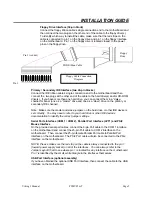Viking 3 Manual
P5MVP3-AT
Page 18
AWARD BIOS SETUP
Power Management (User Defined)
This function allows you to set the parameters of the power-saving modes. You
can disable this if you do not want to use these features.
PM Controlled by APM (Yes)
If “Max Saving” is specified you can turn on this item to transfer power
management to APM (Advanced Power Management) which will enhance the
power-saving functions.
Video Off Option (Suspend = Off)
This function will suspend the display on your monitor when the system is
powered down.
Video Off Method (V/H SYNC+Blank)
This function will determine the method in which the monitor is put into suspend
mode. Blank screen writes blanks to the video buffer. V/H SYNC+Blank allows
the BIOS to control the VSYNC and HSYNC signals. This function applies only
for DPMS (Display Power Management Standard) monitors. The DPMS mode
uses the DPMS functions provided by the VGA card if it supports this function.
Modem Use IRQ (3)
You can set IRQs 3, 4, 5 or 7 individually through the modem. Activity detected
on the corresponding IRQ channel will “wake-up” the system.
Soft-Off by PWR-BTTN (Delay 4 Sec)
The system can be set in one of two states: one is suspend mode and the other
is Soft-Off mode. Pushing the power button for less than 4 seconds places the
system into suspend mode. When the power button is pressed for more than 4
seconds the system will enter Soft-Off mode. Setting this option to “Instant” will
shut down the system when the power button is pushed.
HDD Power Down (Disabled)
This function lets you specify the IDE hard drive idle time before the device
enters the power down state. This function operates independently from the
Standby and Suspend functions.
Doze Mode (1 Min)
Determines how much idle time is required before the system enters Doze mode.
In this mode the processor’s clock will slow down. The ratio is specified in
“Throttle Duty Cycle.” Any activity detected on the IRQ channels returns the
system to full power.
Standby Mode (1 Min)
This function determines how much idle time is required before the system enters
Standby mode. In this mode the processor will slow down and IDE hard drives
will be powered down while the monitor is placed into suspend mode. In activity
detected on the IRQ channels will return the system to full power.
Suspend Mode (1 Min)
This is another idle time requirement to place the system into Suspend mode.
Suspend mode can either suspend the system’s power or suspend IDE hard
drives. This determination is specified in “Suspend Mode Option.”