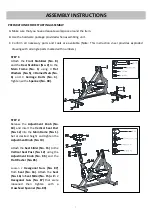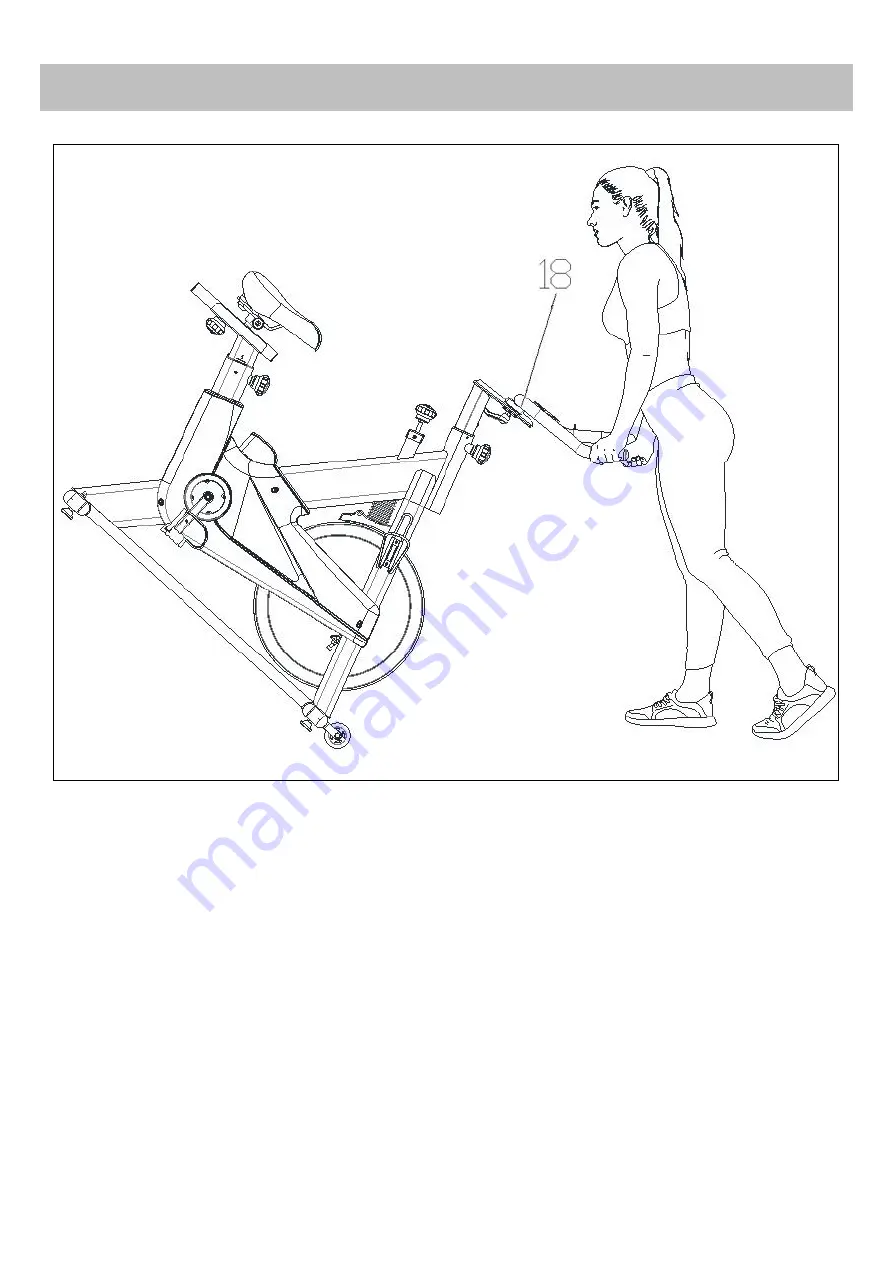
14
HOW TO MOVE THE BIKE
Firmly grasp and hold each side of the
Handlebar (No. 18)
.
Place one foot on the front base and tilt the
bike towards you until the transport wheels on the front base touch the ground. With the wheels on the
ground, you can transport the bike to the desired location with ease.
Summary of Contents for IC033
Page 2: ......
Page 4: ...3 EXPLODED DRAWING...
Page 18: ...17...
Page 19: ...18...
Page 20: ...19...