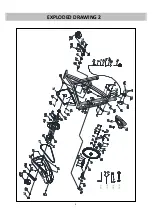17
COMPUTER INSTRUCTIONS
KEY GUIDE:
MODE: Press to select a function. Press and hold the MODE button for 4
seconds to reset all values.
FUNCTION:
TIME
Press the MODE key until the pointer lock on to “TIME”; the monitor will
display the time function on the screen.
SPEED
Press the MODE key until the pointer lock on to “SPEED”; the monitor will display the speed function
on the screen.
DISTANCE (DIST)
Press the MODE key until the pointer lock on to “DIST”; the monitor will display the distance function
on the screen.
CALORIE (CAL)
Press the MODE key until the pointer lock on to “CAL”; the monitor will display the calorie function on
the screen.
SCAN
Display changes according to the next diagram every 4 seconds. Automatically display the following
functions in the order shown: TIME---SPEED---CAL---DIST---SCAN
NOTE:
The monitor will turn off automatically, if there are no activities after 3 minutes, all function
values will be saved. You can press any key or start exercising to turn on the monitor.
BATTERY DISPOSAL:
The computer has 1 AAA battery included.
Dispose the battery according to the
laws and regulations of your local region. Some batteries may be recycled. When disposing or
recycling, do not mix battery types.
V1
Summary of Contents for IC037
Page 2: ......
Page 4: ...3 EXPLODED DRAWING 1...
Page 5: ...4 EXPLODED DRAWING 2...
Page 8: ...7 HARDWARE PACKAGE...
Page 19: ...18...
Page 20: ...19...