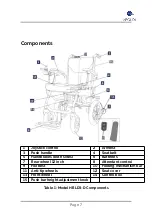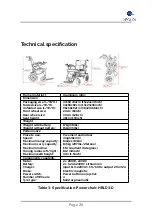• Power display (
3
) Shows the battery charge remaining.
• Power button (
4
) Switches the power on and off by pressing
the button(Make sure the main power switch is on).
• Horn (
5
)Horn: Positioned right in the middle of the control
panel, use this to warn other pedestrians, of your presence.
• Speed adjustment - faster (
6
) It is positioned just above the
control handle on the right hand side, and by pressing the
button it increases the speed level of the power chair to go
faster. Always be aware of your speed.
• Speed display (
7
) Indicates what speed is currently selected.
• Attendant control (
8
) Allows an assistant to power the chair
for easy handling.
• Freewheel/motor bypass mode: Switch off the main power
switch from the control box at the back of the power chair. It
will give you freewheel/motor bypass mode, which you will
still feel some resistance.
Do not use the power chair on a
ramp/slope if the battery is out of power without applying
manual brakes, it does not have any electromagnetic brake
without power
Manual brakes
Page 20