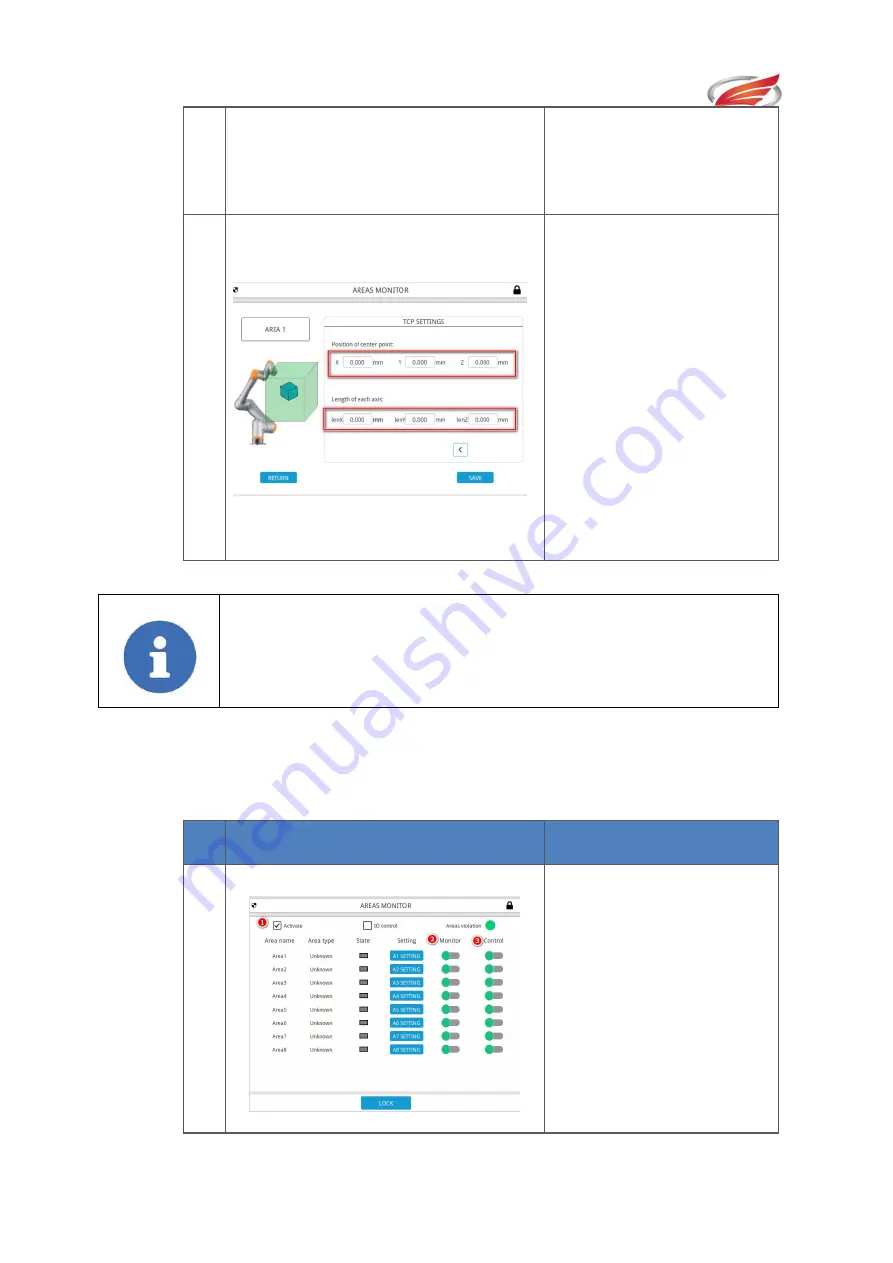
Settings
EFORT INTELLIGENT EQUIPMENT CO.,LTD
121
3
Click on “>” to enter the
next setting interface.
4
①
Set the value of
TCP.
2
Set the shape of TCP
:
Set the side length
for “cuboid”,
Set the radius for
“sphere”.
3
Click on the “save” button
to complete the setting.
Notes!
TCP area refers to enveloping end tools of the robot with cuboids or spheres.
Start “monitoring and control”
Steps for activating area monitoring:
#
Diagram
Description
1
①
Check the “activate”
button to enable the area
monitoring function;
②
Click the “monitoring
switch” button to start t
he monitoring of area 1;
















































