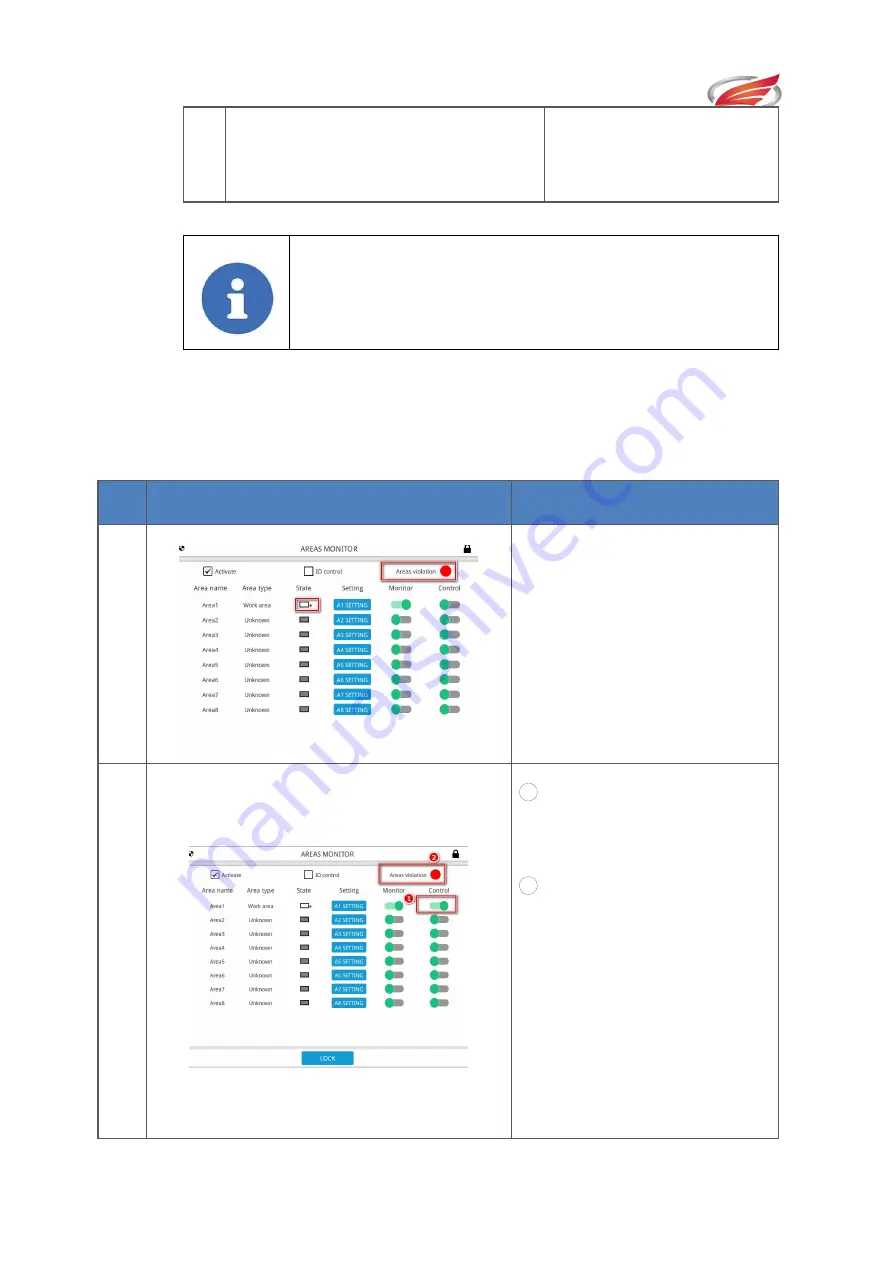
Settings
EFORT INTELLIGENT EQUIPMENT CO.,LTD
122
③
Click the “control swi
tch” button to turn on th
e control of area 1.
Notes!
Merely turn on the monitoring switch, and the control system will only
monitor the position of the robot without any control operation.
Recovery after violation
Recovery steps after alarm on area violation:
#
Diagram
Description
1
1
①
The area violation indicator
turns red to indicate that an area
violation has occurred.
2
1
Click the “control switch”
button to close the control
function;
2
Click on “process and check”
to clear the alarming popping-up
window, and the upper servo will
not alarm at this time;
Be sure to operate the robot in
manual mode, and jog the robot to
the work area or outside the
forbidden area.
















































