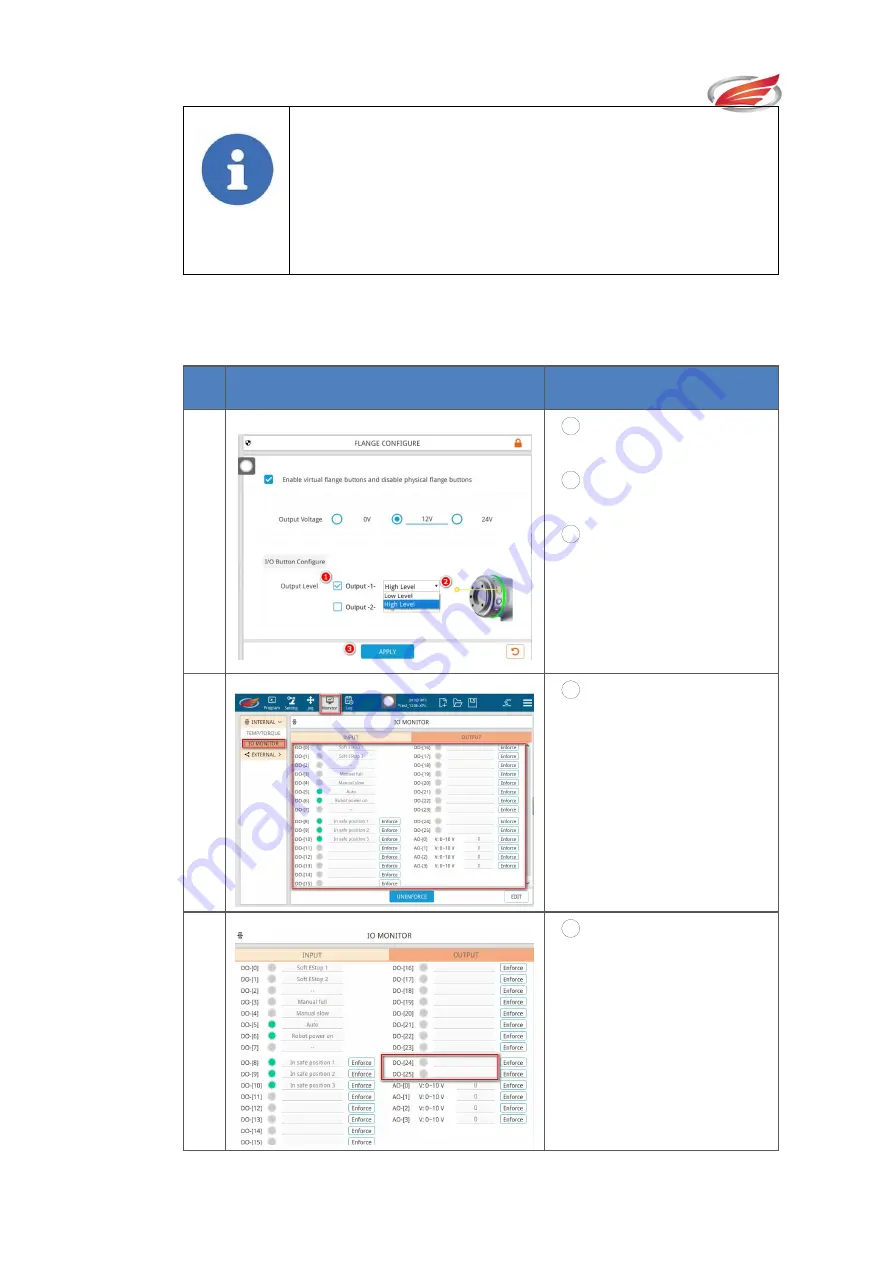
Settings
EFORT INTELLIGENT EQUIPMENT CO.,LTD
130
Notes!
“Virtual button” and “entity key” cannot be used at the same time, that
is, when the virtual button is enabled, the entity button of end
flange is invalid; the virtual button must be deactivated before the
entity button can be resumed.
Configuration of “IO Force” Button
Steps for configuring the IO button:
#
Diagram
Description
1
1
Check the “output po
rt-1 –” in the check box;
2
Select “high level” in
the “drop-down box”;
3
Click on the “apply”
button.
2
1
Switch the software i
nterface to the “monitori
ng / internal / IO” interf
ace.
3
1
Pull down the scroll
bar to the bottom (where
DO - [24] and DO - [2
5] correspond to output
port-1 and output port-2
of the flange end interfac
e respectively);












































