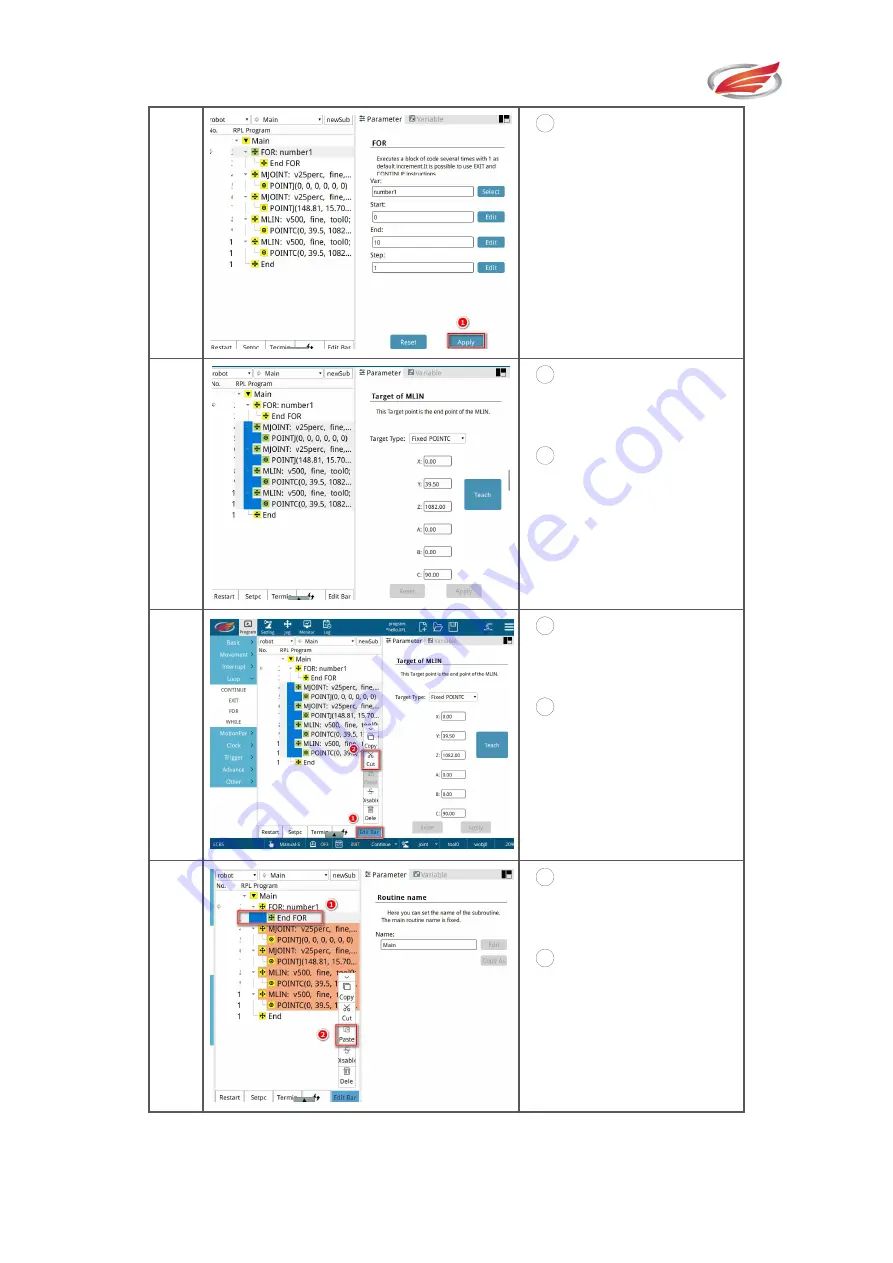
Programming module
EFORT INTELLIGENT EQUIPMENT CO.,LTD
35
6
1
Click on the "Apply"
button to complete the
setting of FOR command.
7
1
Select multiple lines
of programs in the
program tree.
2
(Multi-select
operation: tap and hold
the 4th row and drag
down to the 13th row)
8
1
Click on the "Edit
Bar" button to pop up the
edit bar.
2
Click on the "Cut"
button in the edit bar.
9
1
Select the "End FOR"
of third line in the
program tree;
2
Then click on the
"Paste" button in the edit
bar to move multiple
motion commands into
the FOR loop body.








































