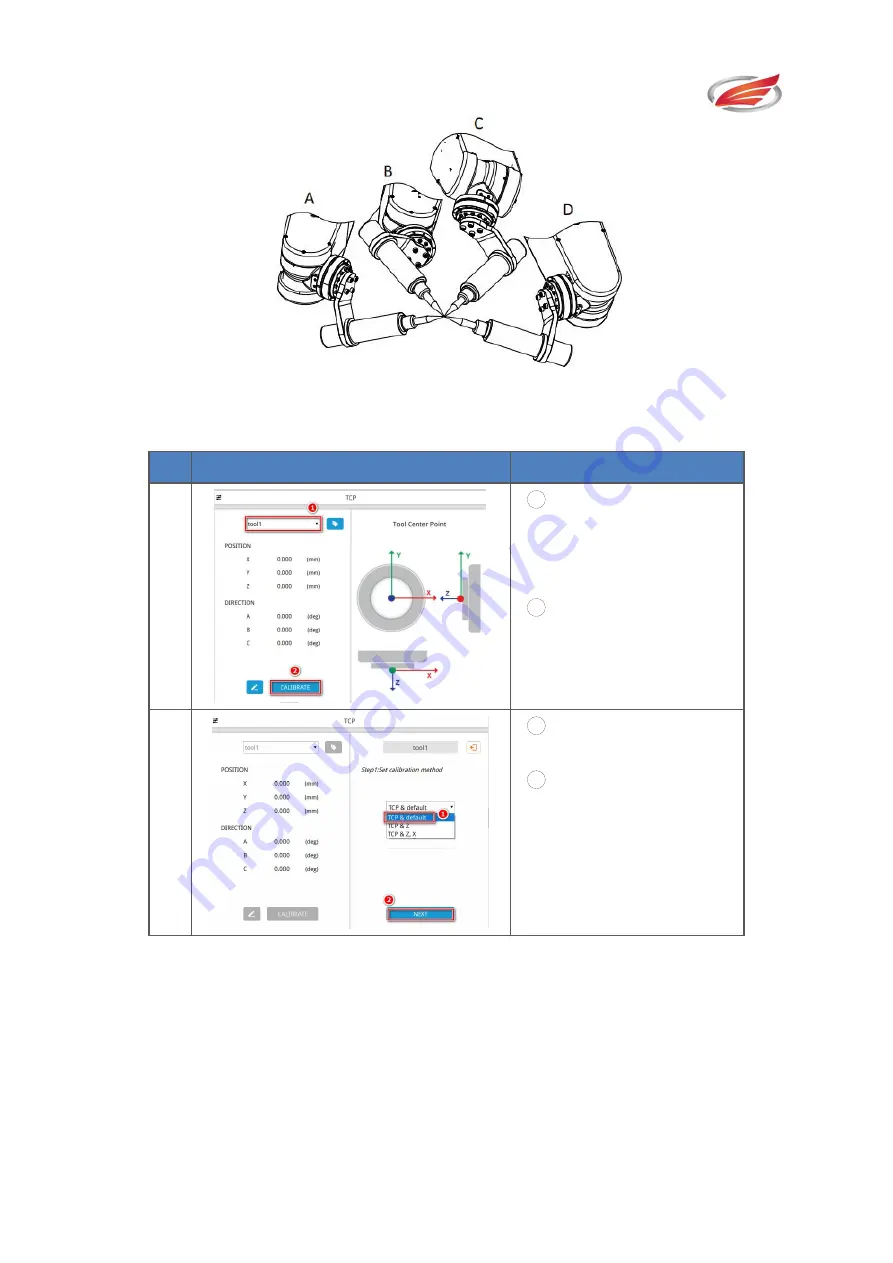
Settings
EFORT INTELLIGENT EQUIPMENT CO.,LTD
55
Fig. 5-4 Tool Calibration Process
Setting procedures of Tool Calibration:
#
Demonstration
Remarks
1
1
Select any tool from
the drop-down list beside
tool0;
2
Click on CALIBRATE.
2
1
Select TCP&default fr
om the drop-down list.
2
Click on NEXT.
(TCP&default
is
chosen for demonstration.
Other calibration methods
are explained in table 4-2.)










































