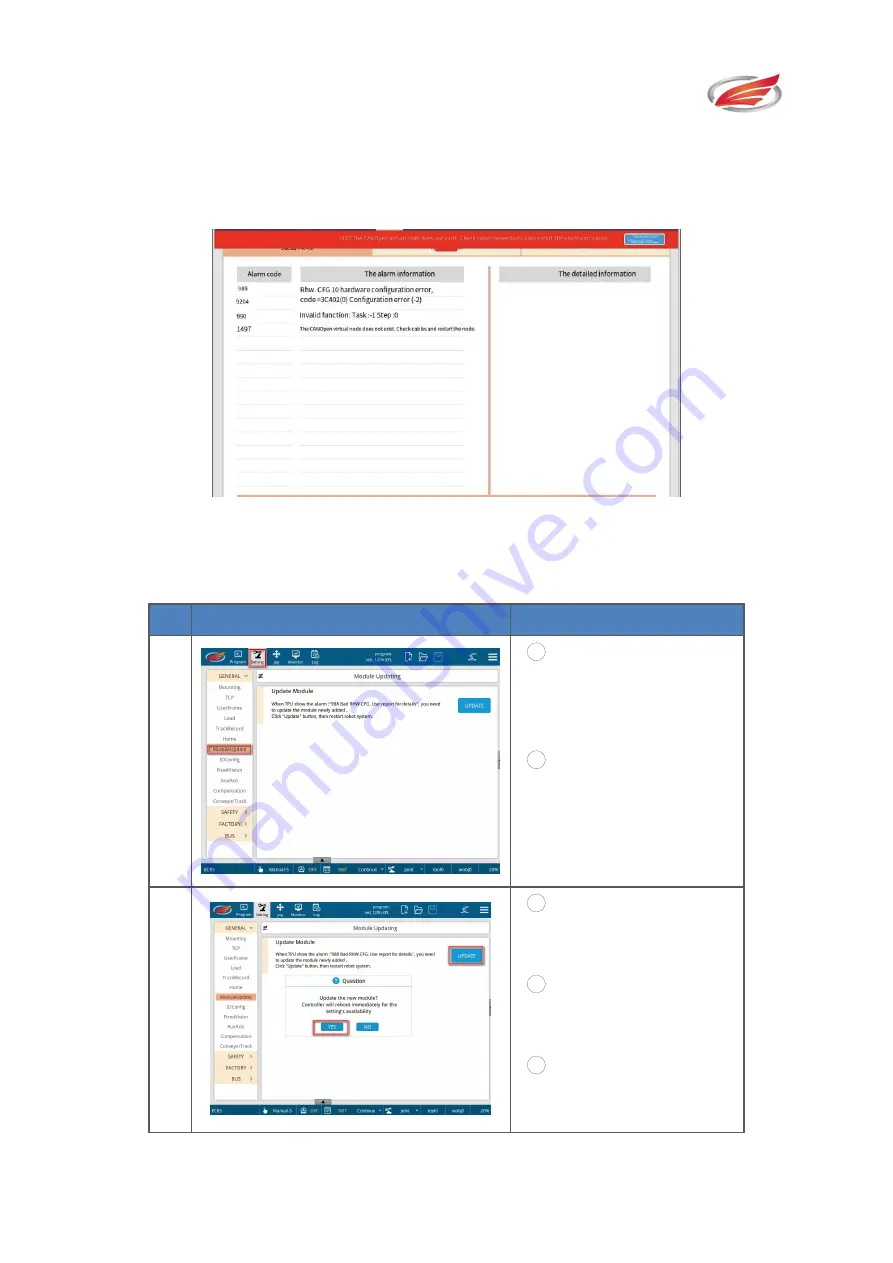
Settings
EFORT INTELLIGENT EQUIPMENT CO.,LTD
71
5.1.7 Module Updates
After the controller backplane is inserted into the new hardware expansion module and
the system is powered on, "1497" and "988" alarms will appear in the interface of the
demonstrator, as follows.
Fig.5-13 1497
、
988 Warning
正确处理该报警步骤如下:
#
Demonstration
Remarks
1
1
Click
on
the
"Installation
Settings"
navigation page.
2
Click the
"Module
Update" menu to enter the
module update interface.
2
1
Click on the "Update"
button.
2
Click "Yes" to confirm
the update of the module.
3
Click "OK" and wait
for the module update to
finish.
















































