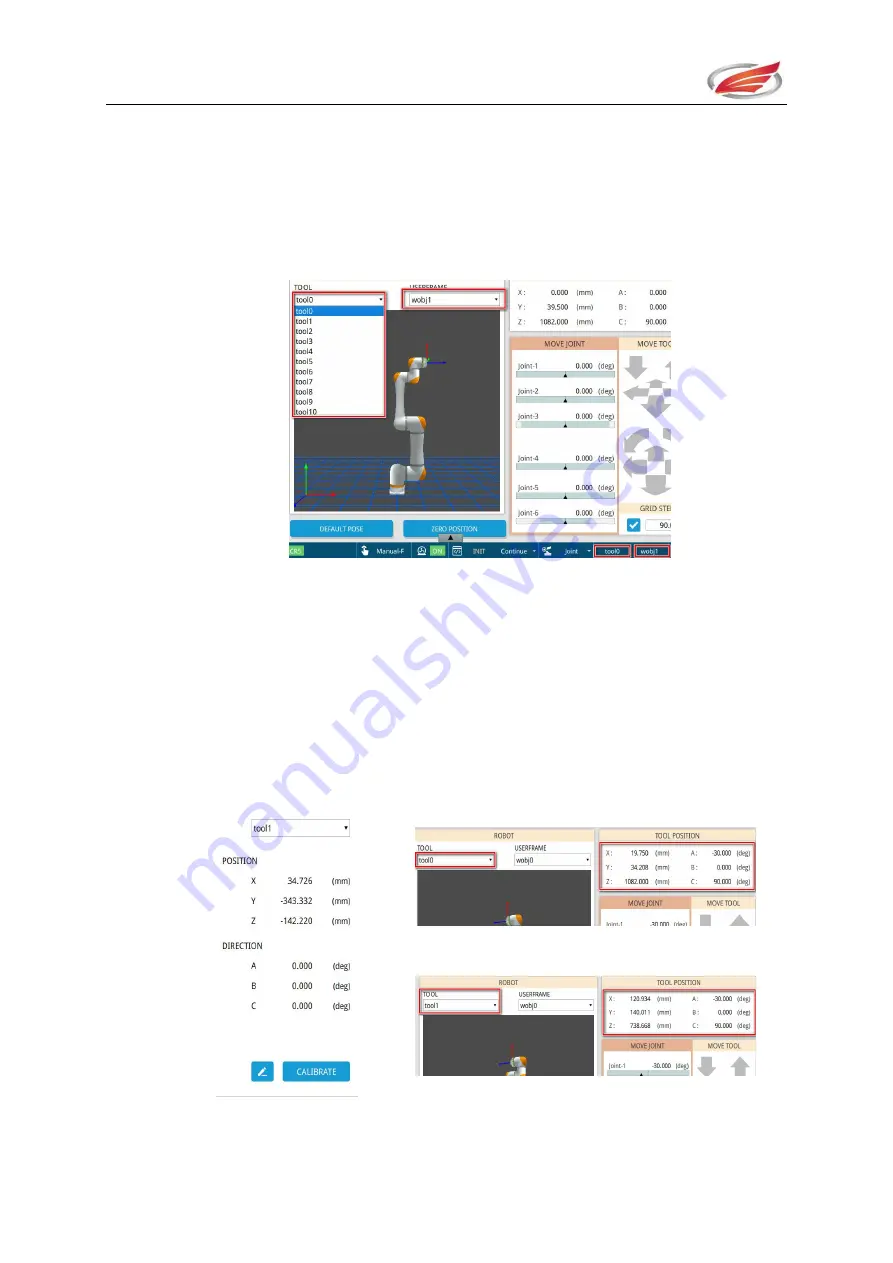
移动
埃夫特智能装备股份有限公司
Jog
EFORT INTELLIGENT EQUIPMENT CO.,LTD
184
6.4 Activation of coordinate system
The drop-down boxes, "Tool Coordinate System" and "User Coordinate System"
represent the coordinate system used in the current robot kinematics. Select the item
in the drop-down box to activate the two coordinate systems accordingly, as figure
6-7 below.
Figure 6-7 Switching the coordinate system
6.4.1 Activation of tool coordinate system
When keeping the robot posture unchanged and the different tool coordinate
systems were activated, values in the "Tools Location" bar will change accordingly.
For example, the coordinate data of tool1 are
【
X
:
0, Y
:
0
,
Z
:
120
,
A
:
0
,
B
:
0
,
C
:
0
】
. The figure 6-8 below shows the position values variation in the tool’s end
before and after loading the tool1 coordinate data.
(coordinate data of tool1)
(Before loading)
(After loading)















































