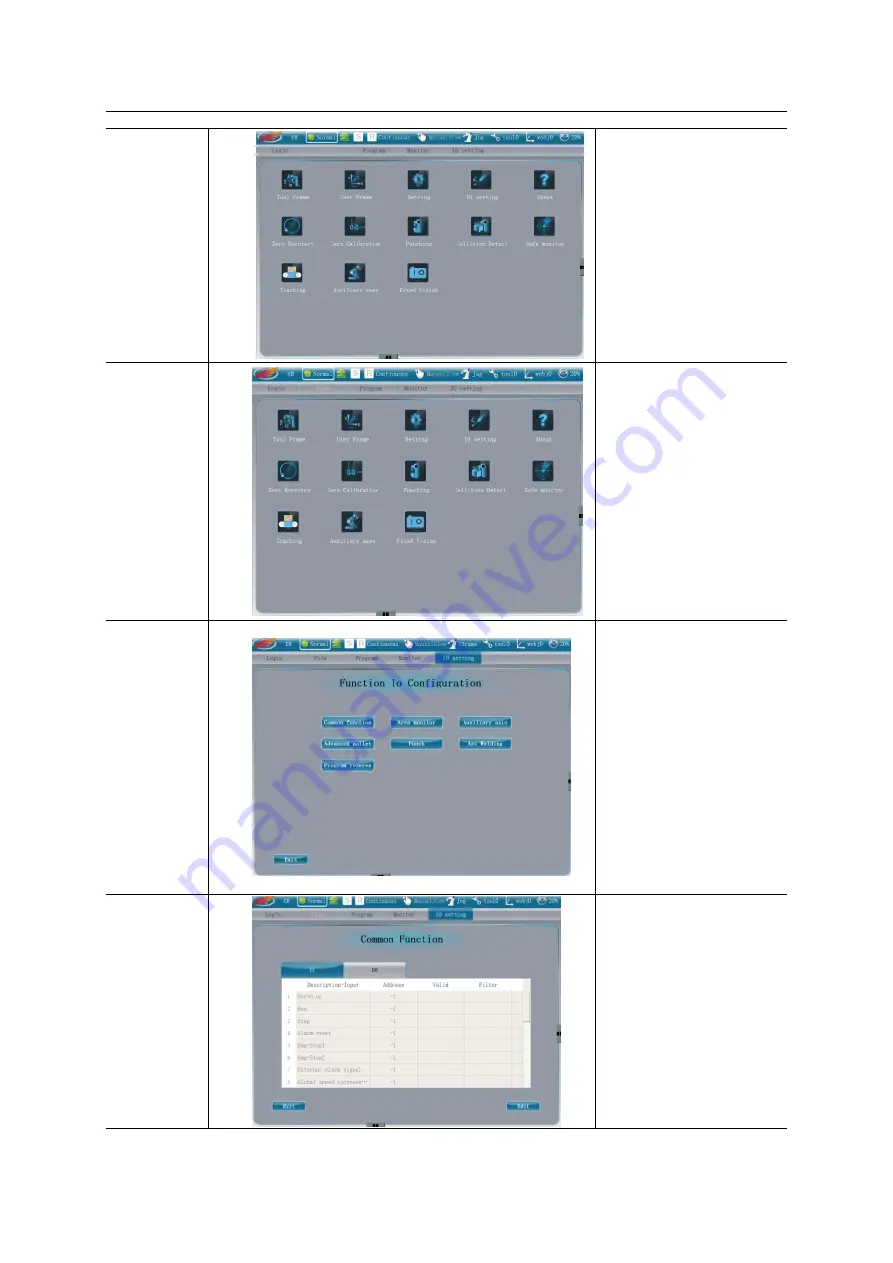
Quick Operation Manual for ER3-600 Industrial Robot (EC2-S electric cabinet)
29
1. Enter IO
setting.
Click on “IO Setting” on
the teach pendant.
2.Select
“Function IO
Configuratio
n” as shown
in demo.
Click on “Configure” to
enter the setting page.
3
.
Enter the
IO setting
page.
The configuration page
includes 7 options, namely
Common function, Area
monitor, Auxiliary axis,
Advanced pallet, Punch,
Arc welding and Program
reserve respectively.
Users can choose on one of
the seven options and enter
the corresponding
configuration page.
4. Enter
Common
Function
configuration
page.
Choose the first option and
check the previous
configuration details in this
page.
Summary of Contents for ER3-600
Page 2: ......
Page 4: ......
Page 54: ...EFORT Intelligent Equipment Co Ltd 48 Fig 4 10 Main Power Switch...
















































