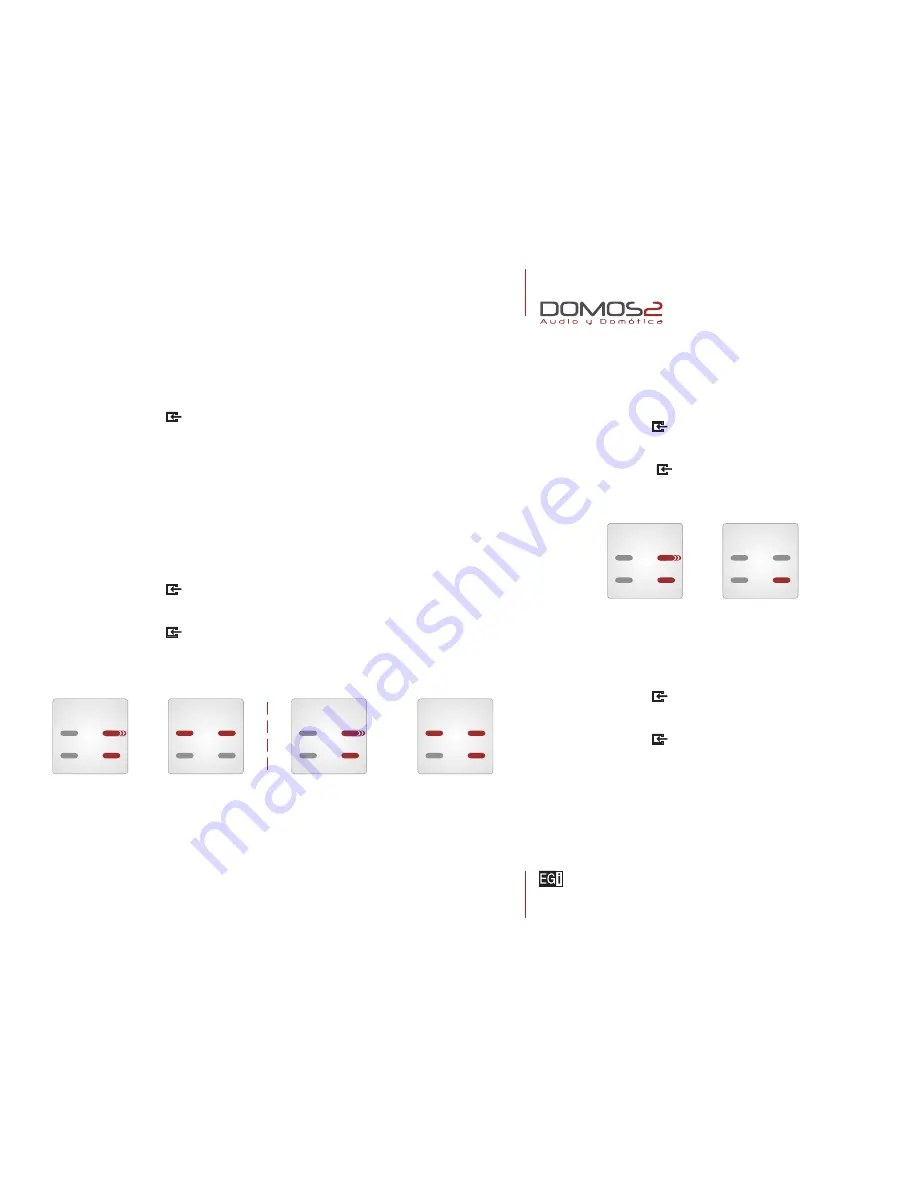
www.egiaudio.com
22
other configurations
BACKLIGHT ADJUSTMENT
1.
Press the
MENU
key
several times until
ADJUSTMS
is displayed.
2.
Press the (
OK/+
) key for a few seconds.
3.
LIGHT
will be displayed.
4.
Press (
OK/+
) or (
NO/–
) to adjust the light intensity.
TIME DELAY ADJUSTMENT
Although the clock of the
40090
central unit is adjusted at factory, a slightly time delay may occur due
to installation ambient conditions. It is possible to move the time forward or backward monthly through
a menu option.
1.
Press the
MENU
key
several times until
ADJUSTMS
is displayed.
2.
Press the (
OK/+
) key for a few seconds.
3.
Press the
MENU
key
several times until
OFFS
is displayed.
4.
Move the time backward (
+
) or forward (
–
) using (
OK/+
) to increase or (
NO/–
) to decrease the time.
l i g h t
l i g h t
BACKLIGHT ADJUSTMENTS
O F F S 1
L i g h t
TIME ADJUSTMENTS
SOFTWARE VERSION
If you need technical support on the product, it is possible that you are asked
about the software version. To check this parameter, do as follows:
1.
Press the
MENU
key
several times until
ADJUSTMS
is displayed.
2.
Press the (
OK/+
) key for a few seconds.
3.
Press the
MENU
key
several times until
VERS
is displayed. The
number that appears on the display is the software version number.
LANGUAGE SELECTION
The menu language can be selected. To choose your language, please do as
follows:
1.
Press the
MENU
key
several times until
ADJUSTMS
is displayed.
2.
Press the (
OK/+
) key for a few seconds.
3.
Press the
MENU
key
several times until
LANGUAGE
is displayed.
4.
Press (
OK/+
) and (
NO/–
) to select the language.
40070, 40080, 40090, 40200
central units
for
Ø 60mm box
1
st
2
nd
1
st
2
nd
1
st
2
nd
2
nd
V E R S 1
L I G H T
1
st
2
nd
Summary of Contents for DOMOS2
Page 1: ...english user s manual ...
















































