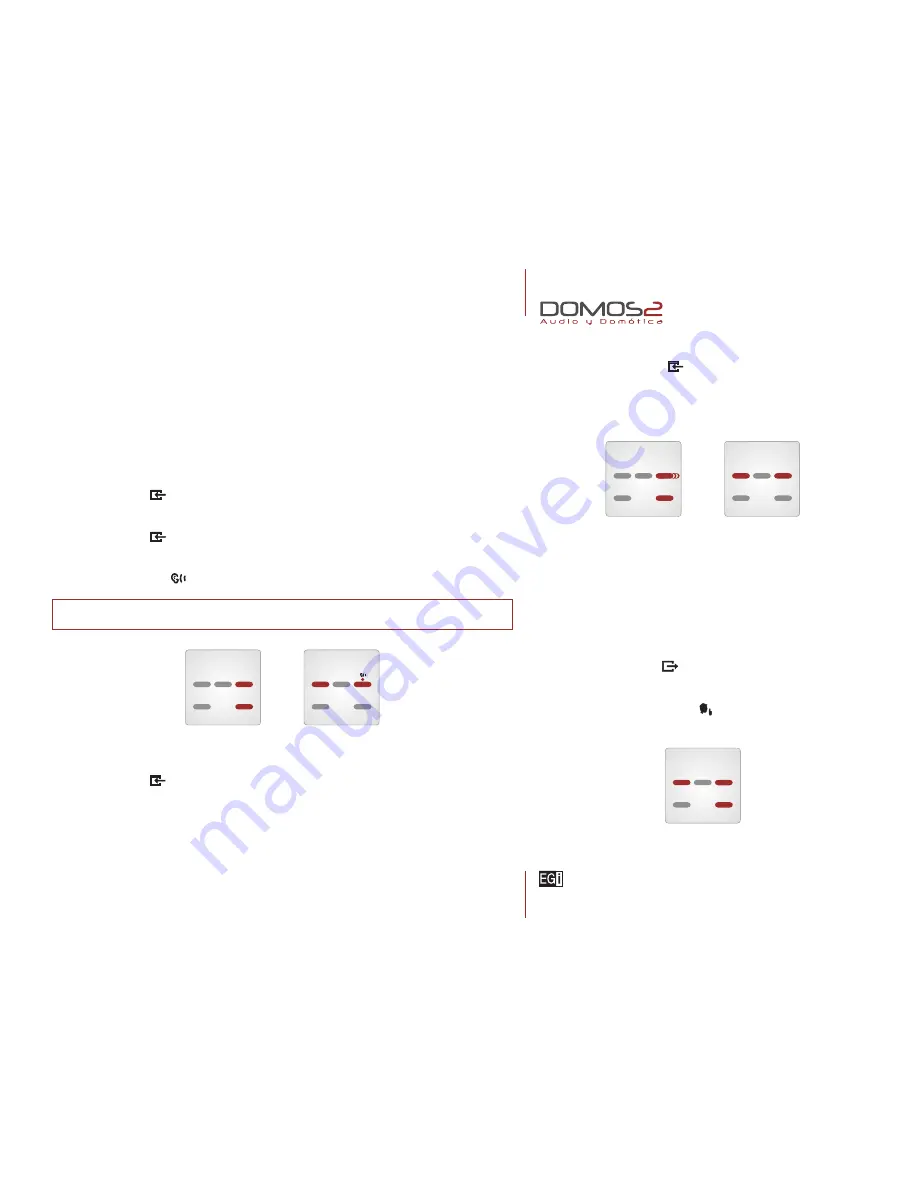
www.egiaudio.com
LISTEN FUNCTION
When the baby sitter configuration is finished, another control unit must be set to listen the surveilled zones.
This way, you will listen any sound coming from these zones.
If the baby sitter function is active in more than one room, the system will poll them every 10 seconds. On
the display, the zone under surveillance will appear.
To configure this do as follows:
1.
Press
MENU
key
several times until
VIG
appears on the display.
2.
Then, press (
OK/+
).
VIGL
appears.
3.
Press
MENU
key
.
LSN
appears on the display.
4.
Press (
OFF/–
) and (
OK/+
) to select
YES
(activated) or
NO
(deactivated).
5.
The
listen
LED lights
.
NOTE.
To use this services, “
NO DISTURB
” must be deactivated. (please, refer to
“Other functions”
).
40230, 40240
control unit
30
oth e r f u n c t i o n s
DO NOT DISTURB
This function mutes any communication from the bell, entry phone or intercom
in the zone where the control unit is. To configure this, please do as follows.
1.
Press
EXIT MENU
key
until
PRIV
appears.
2.
Press (
OFF/–
)and (
OK/+
) to select
YES
(activated) or
NO
(deactivated).
3.
The
do not disturb
LED lights
.
3.
Press
MENU
key
a few times until
LS
appears on the display.
4.
Press (
OFF/–
) and (
OK/+
) to select
YES
(activated) or
NO
(deactivated).
To allow or not the zone surveillance, please do as follows:
1.
Press
MENU
key
several times until
ADJ
appears.
2.
Then, press (
OK/+
) for two seconds.
l s n
l s n
2
nd
1
st
E S
–
S
–
A J V
2
nd
1
st
p r i v
2
nd
1
st
2
nd
Summary of Contents for DOMOS2
Page 1: ...english user s manual ...
















































