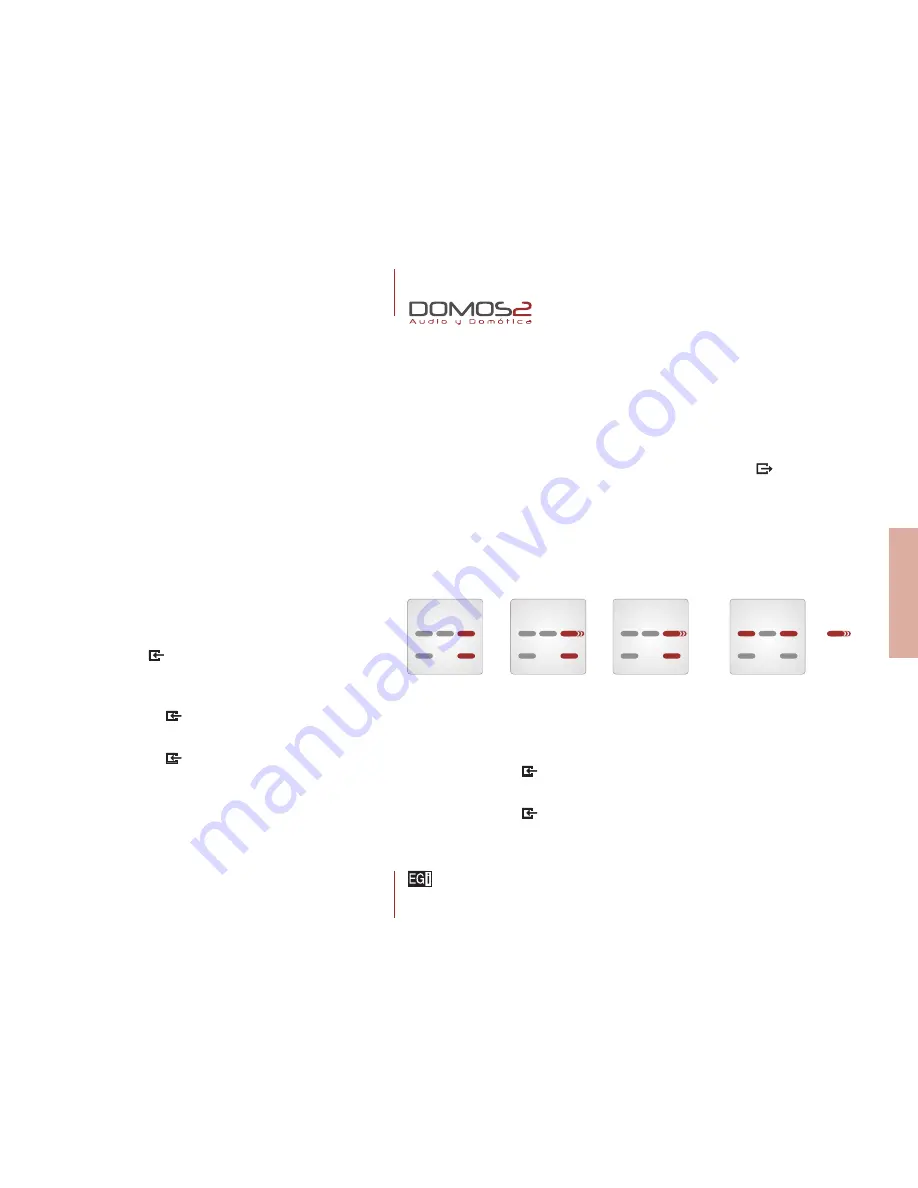
www.egiaudio.com
40250, 40260
control units
35
before starting
Once the installation is finished, the control units must be configured for them
to work properly in the system.
SWITCHING THE CONTROL UNIT ON AND OFF
To activate the control unit, press (
OK/+/ON
). When powered on, the control
unit retrieves the last values before switching off.
For swithing off, keep the key (
OFF/-
) pressed.
ZONE ASSIGNMENT
Each room is known as a
ZONE
.
This procedure will assign a zone to each control unit, so that the central unit
will detect and assign functions to each control unit, and intercomm will be set.
To assign a
ZONE
to a control unit, do as follows.
From the control unit:
1.
Press
MENU
key
and pass
AUDIO
>
INTCOM
>
SURVEIL
> until you
reach
MISCEL
.
2.
Press (
OK/+/ON
).
3.
Press the
MENU
key
twice and
ADJUST
will appear on the display.
4.
Press (
OK/+/ON
) for 2 seconds.
5.
Press the
MENU
key
several times until
SETUP
appears.
6.
Press (
OK/+
) for a few seconds and navigate using (
OK/+/ON
) and
(
OFF/–)
until the selected zone name and number appears on the display.
Then, press (
OK/+/ON
).
7.
The number on the display stops flashing. The zone has been assigned
to the control unit.
RESET SYSTEM ZONE ASSIGNMENT
If you need to
SETUP
the installation, you must reset (from the control unit) the installation. Follow the
instructions to do so.
1.
Press the
MENU
key
3 times,
AUDIO
>
INTERC
>
SURVEIL
> until
MISCEL
is displayed.
2.
Press (
OK/+/ON
) for 2 seconds.
3.
Press the
MENU
key
several times until
SET
appears.
When doing this, all the control units in the installation, will configure in
SETUP
mode. Automatically the
following number to the assigned one will flash in the rest of the control units. (if the zone chosen for the
example is 10, the other control units will display 11).
You only have to press (
OK/+/ON
) in the following one for it have that area assigned and repeat the operation
until all the control units have an area assigned.
NOTE:
This process can be aborted at any time by pressing the
EXIT MENU
key
.
From the central unit:
If your installation includes a central unit
EGi
ref.
40020
,
40040
and
40060
, the installation reset can be
made from this unit.
Please refer to your central unit manual for detailed information.
contr
ol units
0 3
adjustm
– m i s c e l
S E T U P
2
nd
1
st
2
nd
1
st
2
nd
1
st
1
st
1
st
2
nd
Summary of Contents for DOMOS2
Page 1: ...english user s manual ...
















































