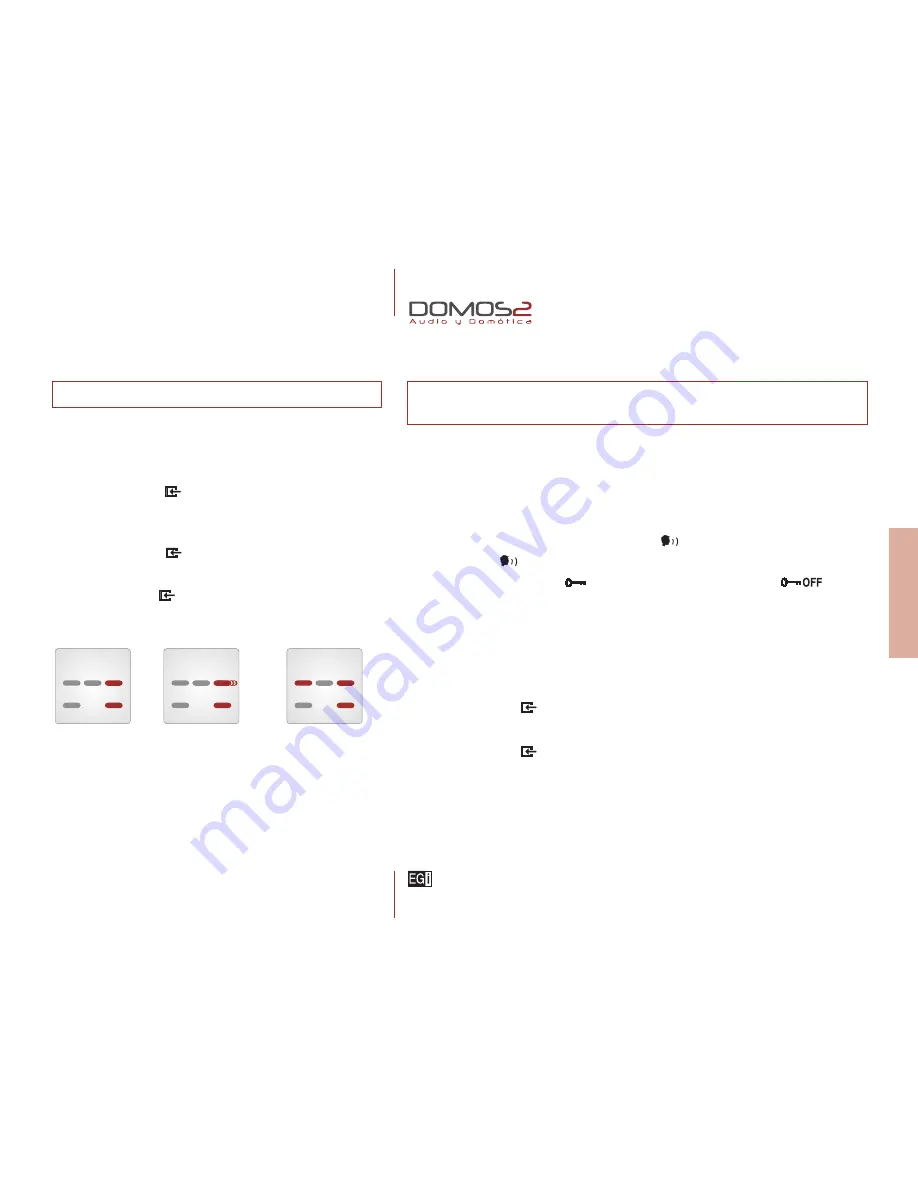
www.egiaudio.com
40250, 40260
control unit
39
Using this service, a musical tone will be produced for the installation every
15, 30 or 60 minutes.
To activate or deactivate the service (if available), please do as follows:
1.
Press the
MENU
key
3 times,
AUDIO
>
INTCOM
>
SURVEI
> until
MISCEL
is displayed.
2.
Press (
OK/+/ON
).
3.
Press the
MENU
key
several times until
ADJSTM
appears.
4.
Press (
OK/+/ON
) for 2 seconds
5.
Press the
MENU
key
until
CARLL
appears. Press (
OFF/–
) or (
OK/+/ON
)
to choose
NO
(deactivated) or
YES
(activated).
This function appears when the service is active in the Central unit.
CARILLON FUNCTION
DOOR PHONE
The function will allow answering a call from the door entry system from any zone of the installation. Up to
3 different doors can be connected to the system.
When the door entry system detects a call, the procedure will be as follows:
1.
PO–1
will appear on the control unit display (if the call comes from door 1; the installer will properly
configure the system).
2.
You can answer the call pressing the
INTERCOM
key
and talking. To allow answering, release the
INTERCOM
key
. There will be 90 seconds to get the reply from the street.
3.
To open the door, press the key
. To cancel the communication, press the key
.
BELL FUNCTION
All the
DOMOS2
Central units are ready to have the door bell connected.
When the door bell is rang, a tune is generated in the areas of the installation with the service activated.
To activate this service:
1.
Press the
MENU
key
3 times,
AUDIO
>
INTCOM
>
SURVEI
> until
MISCEL
is displayed.
2.
Press (
OK/+/ON
).
3.
Press the
MENU
key
several times until
ADJSTM
appears.
4.
Press (
OK/+/ON
) for 2 seconds.
This function only appears in the control unit, if the phone door module
EGi
ref.
40410
or
40420
is
installed and activated in the central unit.
contr
ol units
CA R L L ys
– m i s c e l
A dj u st m
2
nd
1
st
2
nd
1
st
2
nd
1
st
2
nd
Summary of Contents for DOMOS2
Page 1: ...english user s manual ...
















































