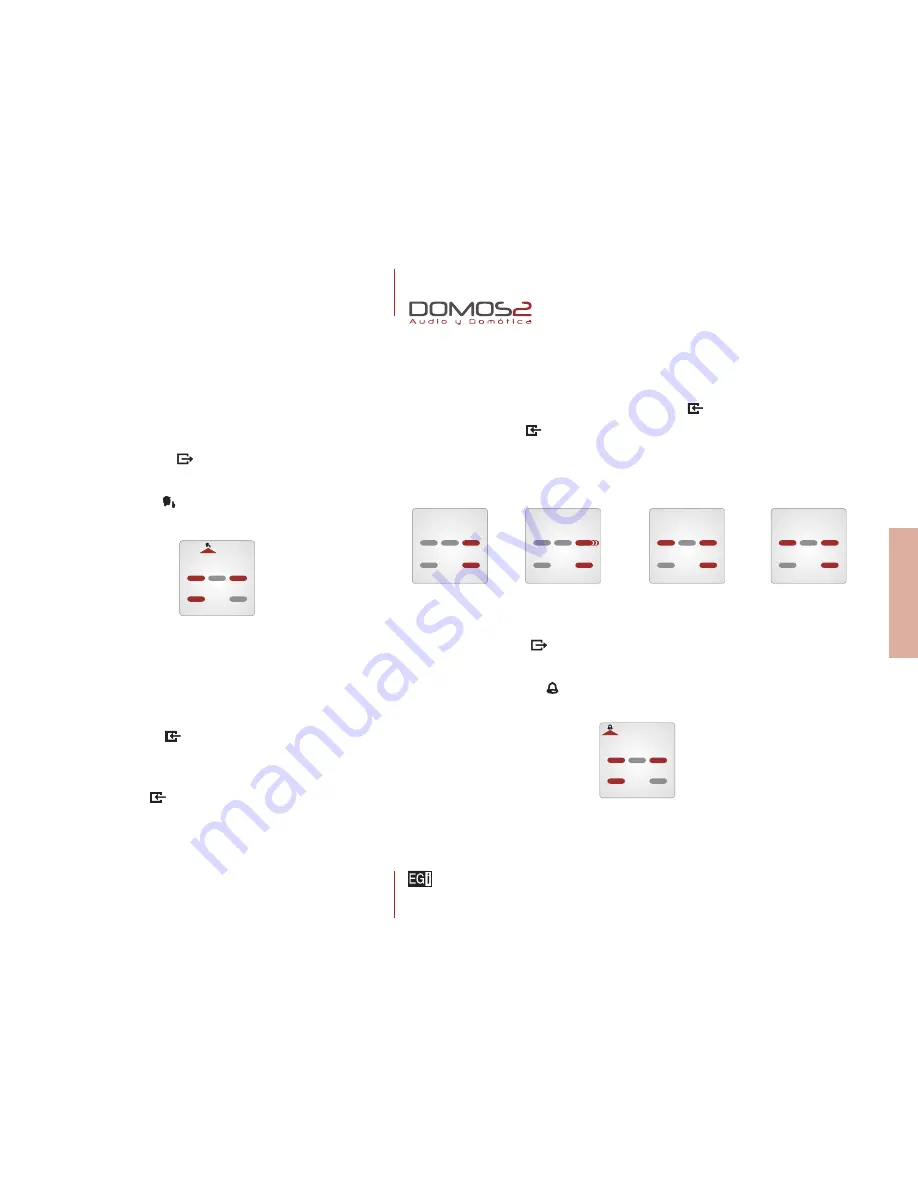
40250, 40260
control unit
41
other functions
DO NOT DISTURB
This function mutes any communication from the bell, entry phone or intercom
in the zone where the control unit is. To configure this, please do as follows.
1.
Press
EXIT MENU
key
until
PRIV
appears.
2.
Press (
OFF/–
) and (
OK/+/ON
) to select
YES
(activated) or
NO
(deactivated).
3.
The
PRIVATE
mark
appears on the display.
ALARM CLOCK FUNCTION
The control unit has an embedded alarm clock that will let you connect the
audio system at the given time or switch on a buzzer.
To configure this utility:
1.
Press the
MENU
key
3 times,
AUDIO
>
INTCOM
>
SURVEI
> until
MISCEL
is displayed.
2.
Press (
OK/+/ON
).
3.
Press
MENU
key
several times until
ADJSTM
appears.
4.
Press (
OK/+/ON
) for 2 seconds.
5.
WAKE-UP
appears on the display.
6.
Press (
OK/+/ON
) again to configure the time. The hour blinks.
7.
Adjust the time with (
OK/+/ON
) or (
OFF/–
). Press
MENU
key
to configure the minutes the same way.
8.
Press now
MENU
key
to reach the
BUZZR
menu.
9.
Press (
OFF/–
) and (
OK/+/ON
) to select
YES
(activated) or
NO
(deactivated).
If the alarm clock is active, and
BUZZER
is
deactivated
, the audio program will be connected by the alarm clock.
To easily connect or disconnect the alarm clock:
1.
Press
EXIT MENU
key
until
WAKE
appears.
2.
Press (
OFF/–
) and (
OK/+/ON
) to select
YES
(activated) or
NO
(deactivated).
3.
The
ALARM CLOCK
mark appears on the display.
M 0 8 :
31
A DJ U ST M
– m i s c e l
WA K E - U P
contr
ol units
PRIV ys
2
nd
2
nd
1
st
WAKEYS
2
nd
2
nd
1
st
2
nd
1
st
2
nd
1
st
2
nd
1
st
2
nd
1
st
1
st
2
nd
Summary of Contents for DOMOS2
Page 1: ...english user s manual ...
















































