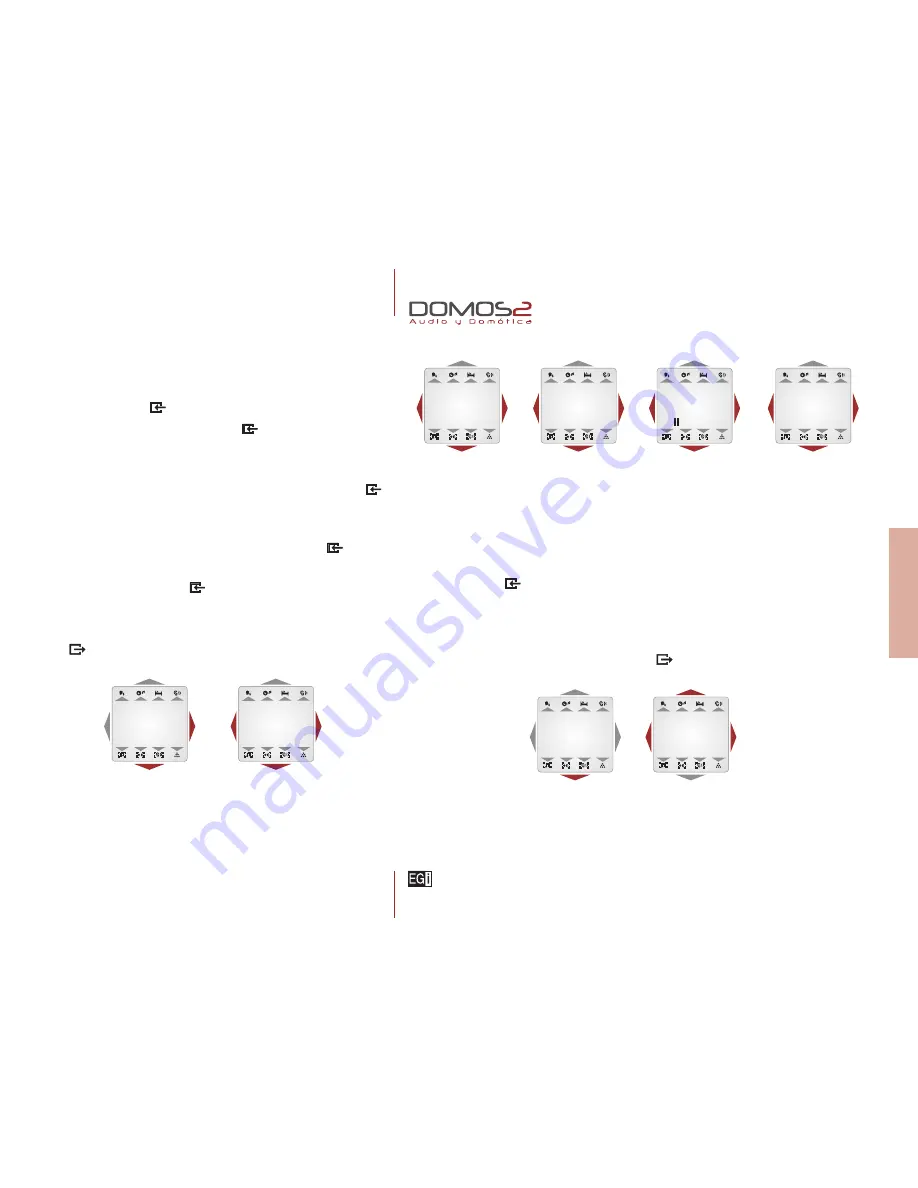
www.egiaudio.com
49
ECUALIZATION (bass and treble), BALANCE AND VOLUME CONFIGURATION
If you want to make modifications to the audio, please follow these instructions:
1.
Press
MENU
key
a few times until
AUDIO
appears on the display.
2.
Press (
OK/+/ON
) and use
MENU
key
to navigate the menus until
BASS
appears.
3.
Press (
OFF/–
) or (
OK/+/ON
) to enhance or soften low frequencies.
4.
Once the low frequencies are adjusted, press again the
MENU
key
to do the same with medium and high frequencies (
MEDIUM
and
TREBLE
appears on the display) repeating
step 3
.
5.
To choose the balance level, press again the
MENU
key
and use
(
OFF/–
) and (
OK/+/ON
) to send power to the left or right speaker.
6.
By pressing the
MENU
key
again, the volume function (
VOL
) appears
on the display. Use (
OFF/–
) and (
OK/+/ON
) to adjust it.
NOTE:
You can exit to the main menu at any point by pressing
EXIT MENU
key
twice.
intercommunication function
COMMNICATE WITH DIFFERENT ZONES
An added feature of the
DOMOS2
system is the ability to intercommunicate to any zone of the installation.
1.
Press
MENU
key
a few times until
INTCOM
appears on the display.
2.
Then, press repeatedly (
+/OK
) to see the available zones. If you want to speak to the whole installation,
choose zone
0 (GENERAL)
.
3.
Keep pressed the key
TALK
in the control unit.
TALK
and the zone number appears on the display.
4.
To return the main menu, press the
EXIT MENU
key
shortly.
T R E B L E
3
M E D I U M
2
nd
2
nd
2
nd
2
nd
1
st
L
VO LU M E
B A L A N C E
0
2
nd
1
st
2
nd
1
st
1
st
2
nd
2
nd
L R
40270, 40280
control unit
contr
ol unit
L
BA S S
A U D I O
2
nd
1
st
1
st
2
nd
2
nd
L
Z O N E
I N T E R CO M
1
st
1
st
1
st
2
nd
1
Summary of Contents for DOMOS2
Page 1: ...english user s manual ...
















































