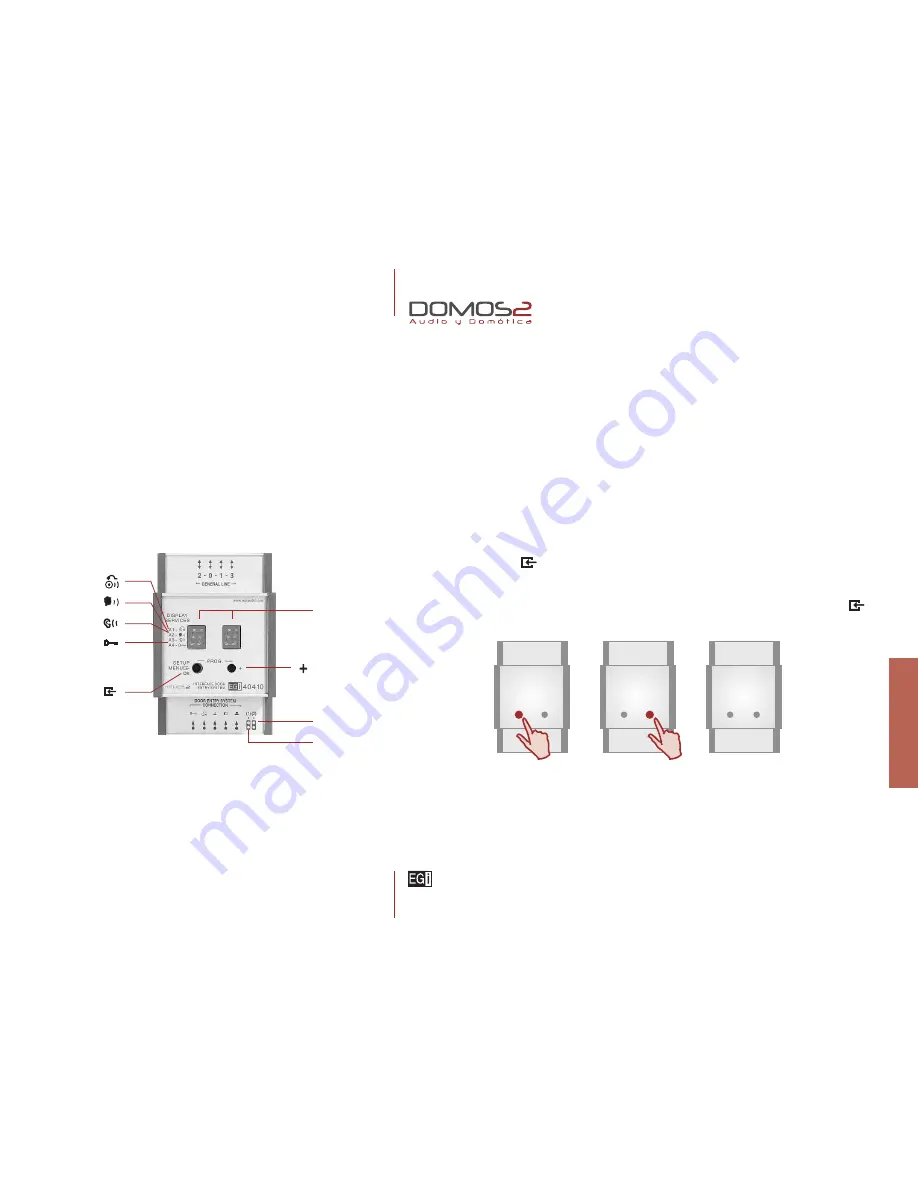
3
4
8
9
2
5
6
7
1
SETUP/
MENU
/
OK
40410
DOOR PHONE INTERFACE MODULE
40420
ADS DOOR PHONE INTERFACE MODULE
interface module configuration
Once you have installed the door phone interface, you must follow three steps to adapt it to your needs.
DOOR NUMBER ASSIGNMENT (1
st
STEP)
Each installation allows the connection of 3 door phones in order to control up to 3 different doors. Each
door would be a different zone.
To assign a door number to the door phone interface, do as follows:
1.
Press the
MENU
key
. The LED light on the right starts blinking.
2.
This LED indicates the position (from 1 to 3) of the door phone in the installation.
3.
Press
OK
to change this position. Once the correct position has been selected, press the
MENU
key
.
40410, 40420
interface modules
61
1
Configure/MENU and OK key.
2
+ Key.
3
LED Display.
4
Call from the door phone.
5
Intercom mode.
6
Listen mode.
7
Door opening option.
8
Birdge for FERMAX
®
door phones.
9
Bridge for TEGUI
®
– EGF1 door phones.
EGi ref.
40410
overview
40410
Door phone interface module allows door opening and intercom from
any control unit of the installation.
It allows you to open the door or cancel the intercom using the
DOMOS2
in-
wall control units.
P
– 1
P 1
P 2
inter
face modules
Summary of Contents for DOMOS2
Page 1: ...english user s manual ...
















































