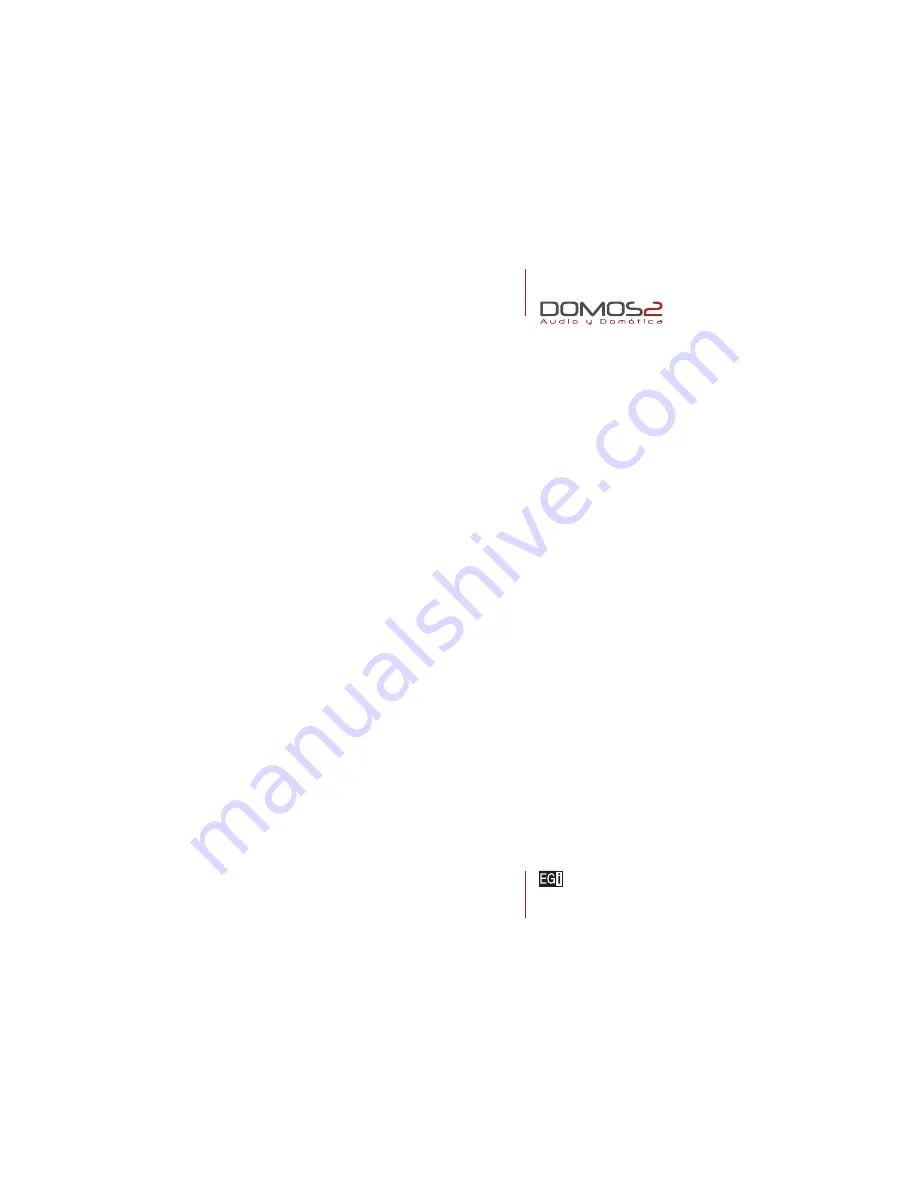
www.egiaudio.com
40610
auxiliary modules
70
card reader configuration
The module has two different types of cards. The
MASTER
card allows you to make or cancel user cards.
The system allows up to 8 user cards
MAKE A NEW USER CARD
1.
Pass the
MASTER
card over the module.
2.
Then, before 10 seconds, pass the user card over the module. The
REC
LED indicator lights up.
3.
Now, the user card is programmed to be used in the installation.
DELETE USER CARDS FROM THE SYSTEM
1.
Pass the
MASTER
card over the reader twice in 10 seconds.
2.
OK
and
REC
LED indicators blink. The user cards have been deleted form the system.
To program again user cards, consult
“Make a new user card”.
USE THE CARDS TO ACTIVATE/DEACTIVATE THE SYSTEM
The activation/deactivation is made through the user cards.
1.
With the system deactivated, pass the user card over the reader.
2.
1, 2 or 1+2 blink on the control unit, depending on the latest activation of the system.
3.
Press on the right or left to select the area to be surveilled: 1, 2, or 1+2.
Summary of Contents for DOMOS2
Page 1: ...english user s manual ...











































