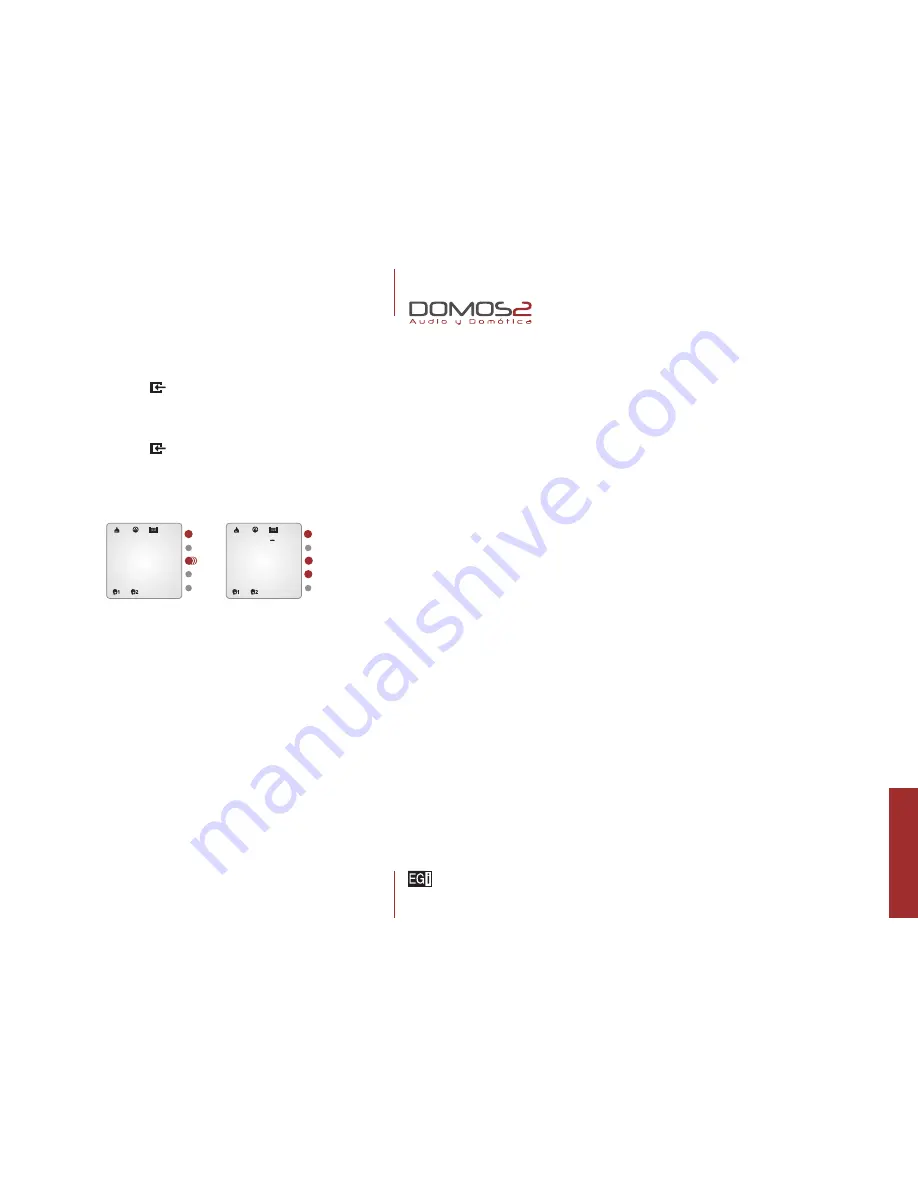
LANGUAGE SELECTION
1.
Press
MENU
key
several times until
ADJUSTMS
is displayed.
2.
Press
(OK/+)
for at least 2 seconds.
TIME
is displayed and the hour
digit blinks.
3.
Press
MENU
key
several times until
ENGLISH
is displayed.
4.
To change the language, press
(OK/+)
and
(NO/–)
. If you select
ID AUTO
,
the language will be set by default.
A D J U ST M
E N G L I S H
40510
auxiliary modules
77
auxiliar
y modules
1
st
2
nd
1
st
2
nd
Summary of Contents for DOMOS2
Page 1: ...english user s manual ...



































