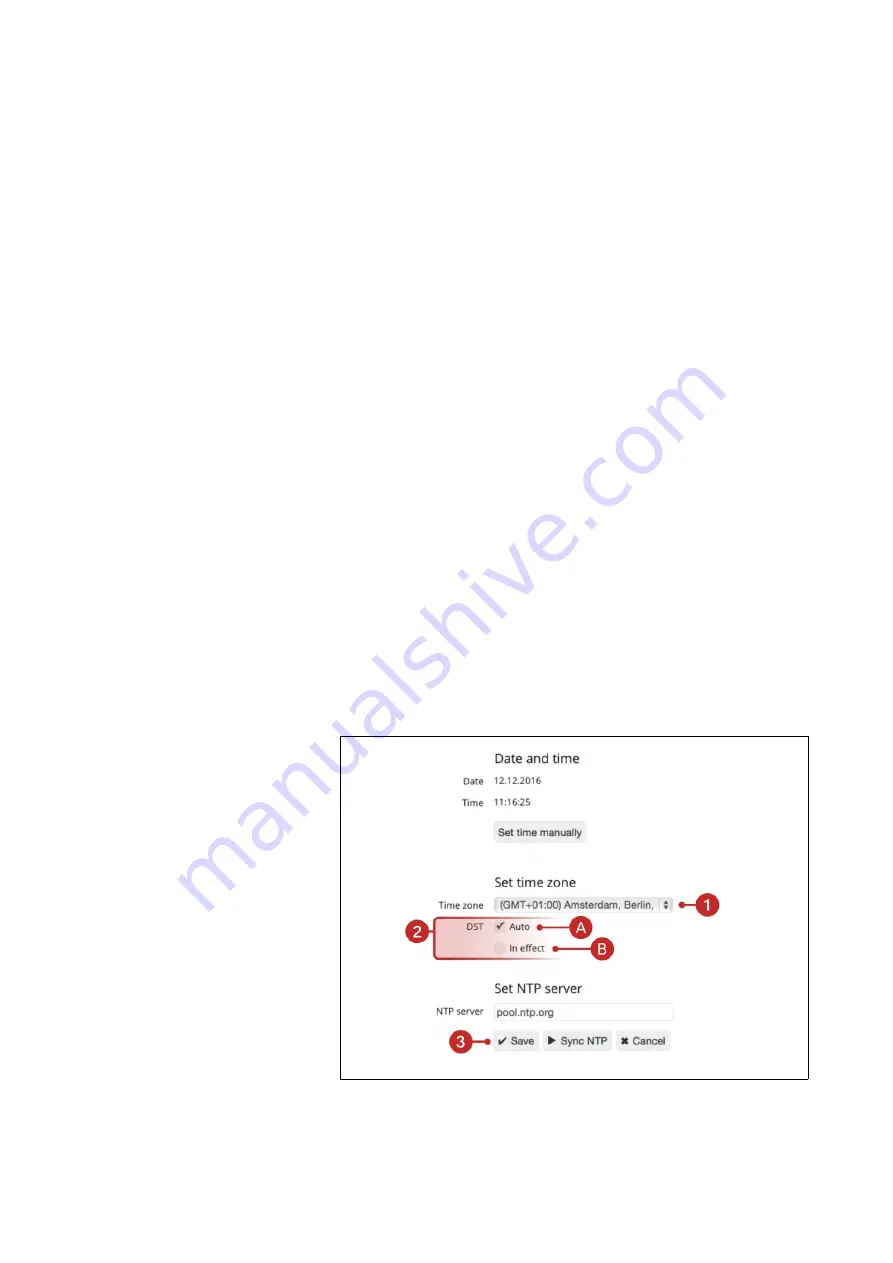
fields that can be queried via SNMP, for instance, as
explained in chapter
4.
Select the
Language
in which you want the web
interface to be displayed.
5.
Select the
Date format
for the web interface and
exported files.
6.
Click
Save
to apply your changes.
8.2 Setting Date and Time
The page
System / Time
displays the current date and
time and offers several ways to set date and time
manually or automatically.
Querx requires this data, in order to track
measurements. It is usually updated automatically via
the net or a local time server. Querx also features an
internal clock that enables the device to continue
tracking data if the network connection fails. The
integrated buffer battery can bridge even longer power
shortages.
Internally, Querx generally operates on universal time
coordinated (UTC). The interface and exported data,
however, display the local time. In order to display the
correct time, you need to ensure that the correct time
zone has been configured.
1.
Select the correct time zone for your country from
the drop down menu
time zone
.
71
















































