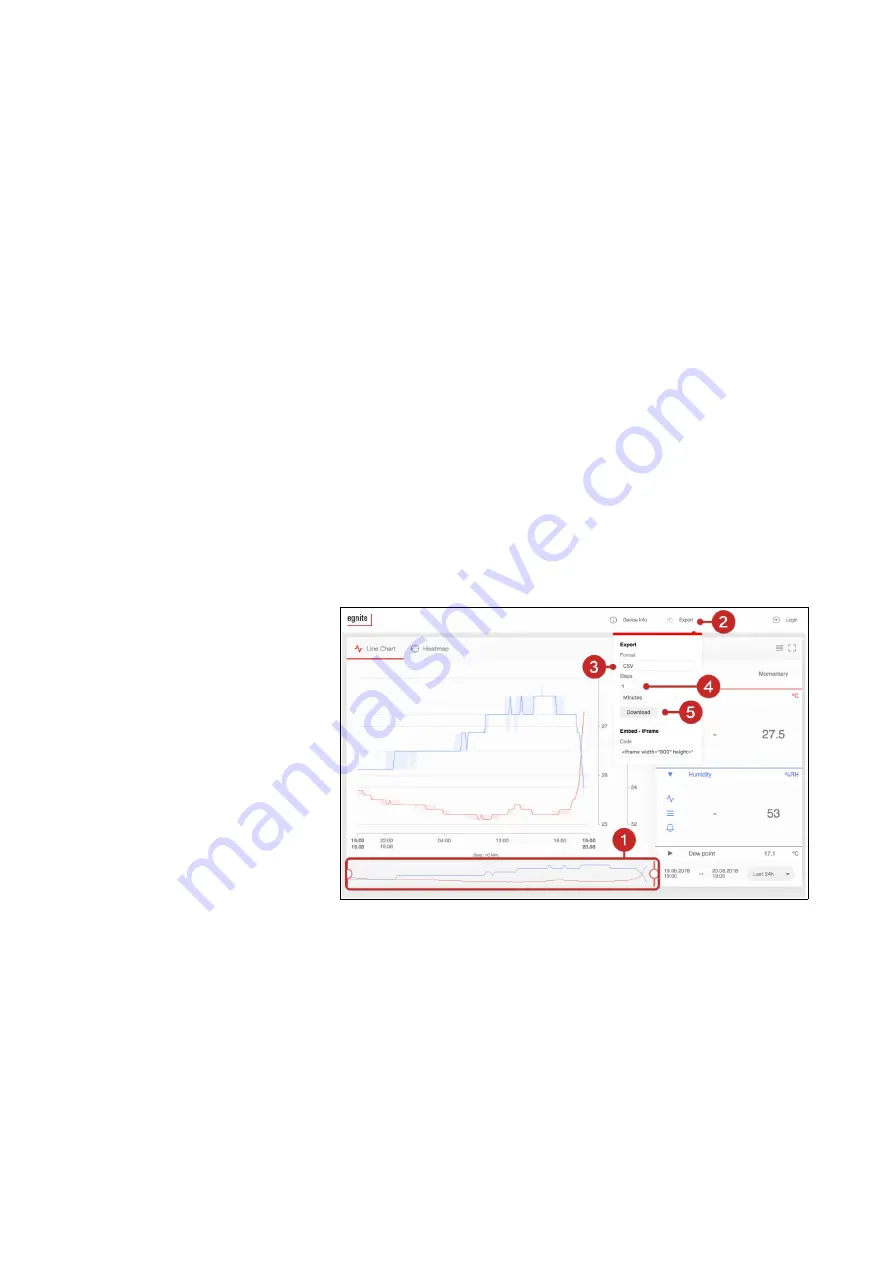
5.5 Exporting Data
The values measured by Querx can be exported via the
web interface.
egnite Querx supports three formats for data export:
CSV
Data that is exported in the CSV format can be
further processed in spreadsheet applications.
XML
The file transport format XML is well suited to
transmitting and processing data in various
applications
JSON
JSON is a file format that is based on JavaScript. It
has been gaining significance, especially with regard
to the Internet of Things.
Open the Querx
Web interface
.
1.
Set the
Timeframe
to the period of which you want to
export the data, as described in the previous section.
2.
Click
Export
.
3.
Select the format you want to export the data in from
the drop down menu
Format
.
4.
Set the time interval between individual exported
values in the input field
Steps
.
5.
Click
Download
.
54















































