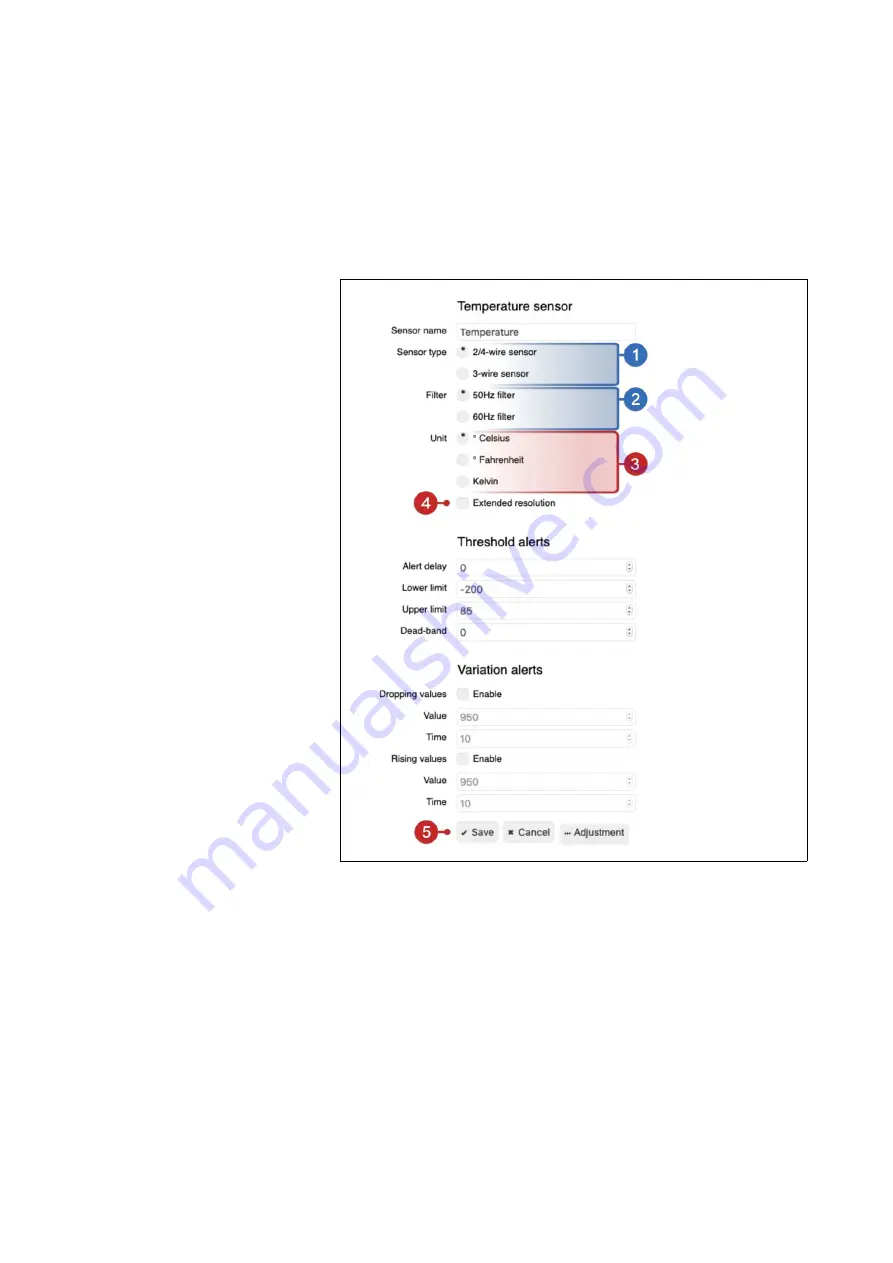
9 Advanced Sensor Configuration
9.1 Temperature Sensor
Open the page
Sensors / Temperature
in the
configuration area, in order to configure the
temperature sensor.
1.
PT Models:
Select whether you are going to use a
2-. 3- or 4-wire sensor in the input field
Sensor type
.
2.
PT Models:
Set the
Filter
to the mains frequency
used in your country. In Europe this is 50 Hz.
3.
Select the physical
Unit
that you want Querx to use.
4.
Activate
Extended Resolution
in order to display
measurements with two decimal places instead of
one. Keep in mind that this does not increase the
accuracy of measurements and that data will still be
logged with one decimal place.
79










































