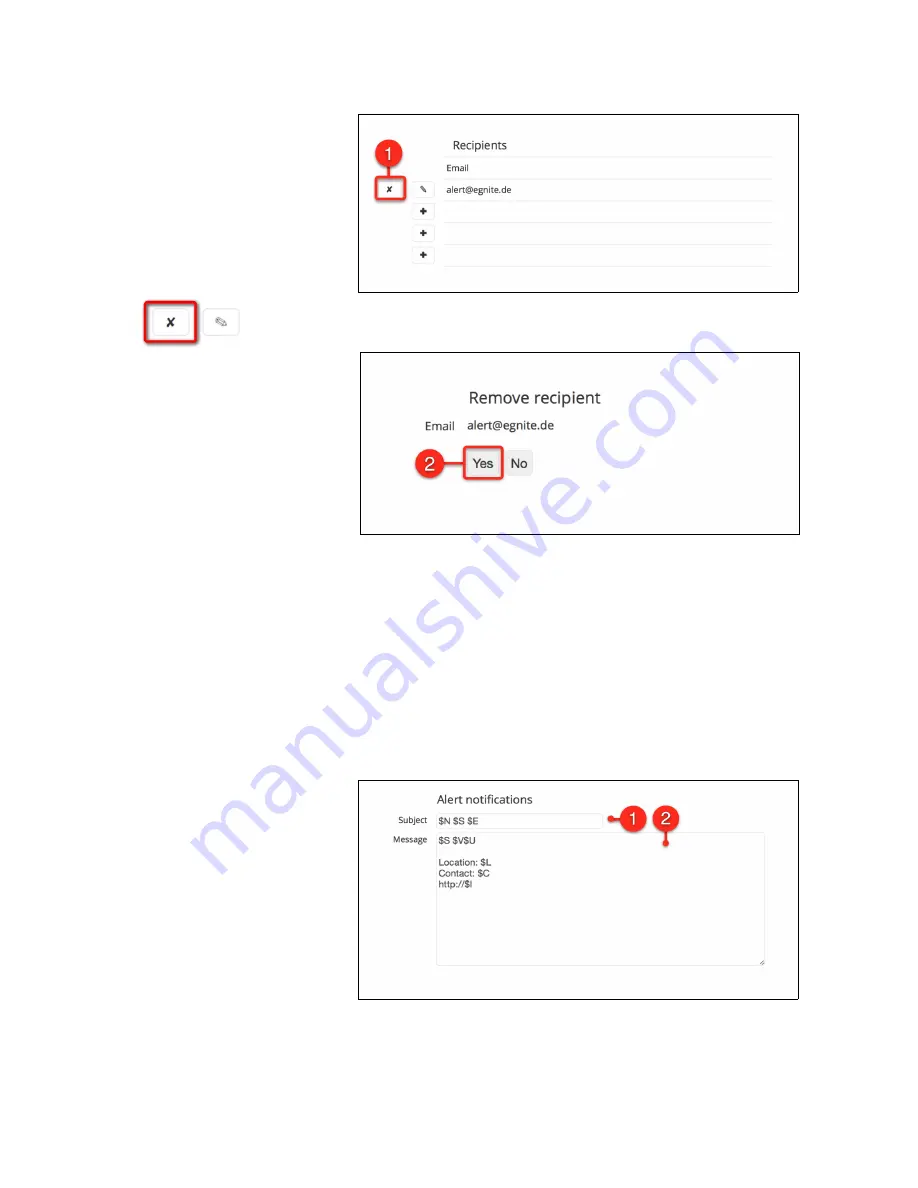
Open the page
Interfaces / Email
in the configuration area.
1.
In the
Recipients
section, click the
Remove
symbol next to
the entry for the account you wish to delete.
2.
Confirm that you want to remove the recipient by clicking
Yes
.
6.2.3 Email Templates
Querx sends email notifications when alerts occur and when
the values return to their normal state. Open the page
Interfaces / Email
in the configuration area to configure the
format of these email notifications.
1.
Enter a
Subject
for the email notifications in the section
Alert notifications
.
Configuring the Interfaces
52
Deleting email recipients
















































