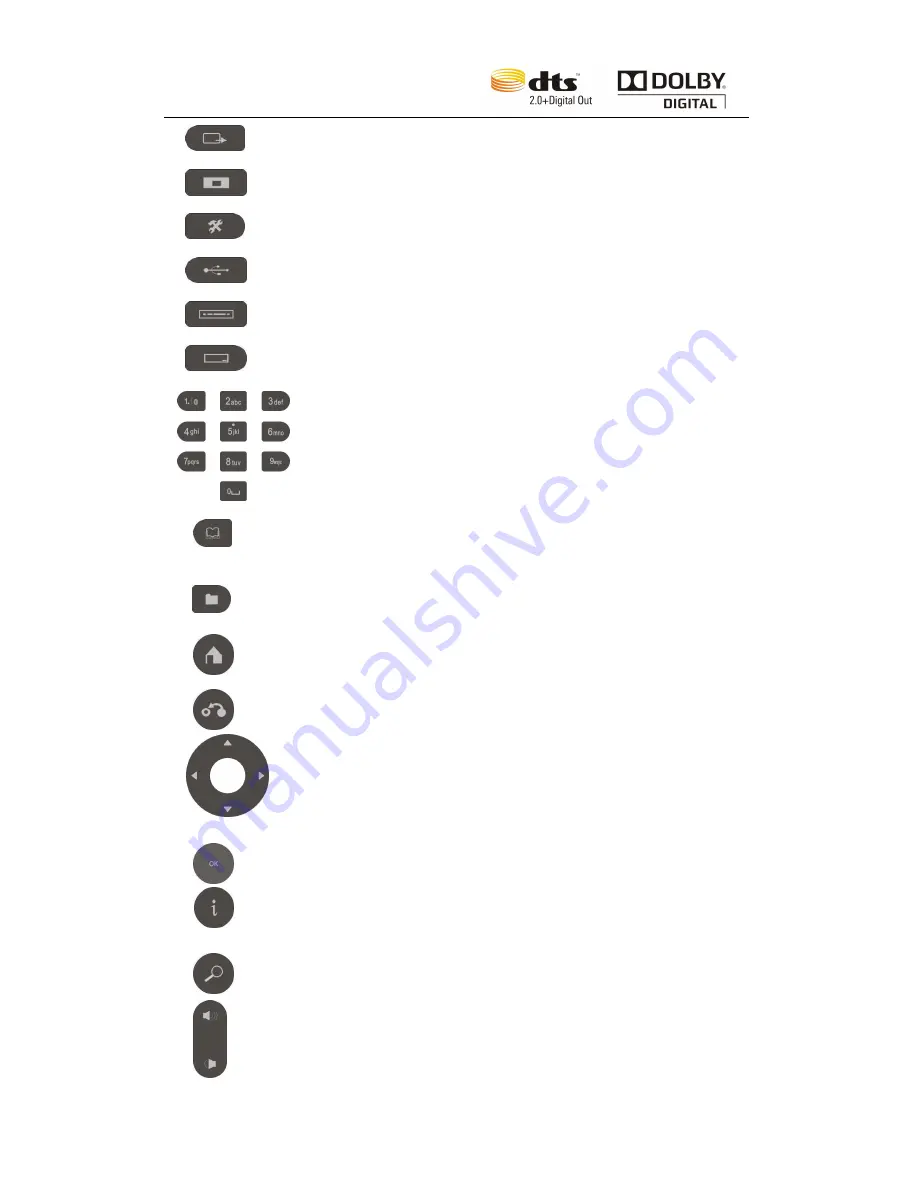
10
3:
TV mode selection
4:
Screen ratio switch(16:9 or 4:3)
5:
Setup
6:
USB host key: press this key to access USB menu browse.
7:
DVD host key: press this key to access DVD play mode.
8:
HDD host key: press this key to browse HDD menu.
9:
Number key: input numbers or switch channel..
10:
Menu: When DVD playback
,
press this key, will return to DVD menu contents
;
When Blu-ray playback, press this key, we can select Volume, subtitle, Chapter.
。
11:
TITLE: used under DVD mode
。
12:
Home key: back to the main menu
。
13:
Return key: return to the previous menu
14:
Arrows: up/down/left/right for selecting or remove picture position during
playback pictures or switch TV channels during TV play mode.
15:
Confirm.
16:
Info key: During playback, press this button to show the information of this
movie(Video format, file name, audio format, play process,)
17:
Time seek: Choose a specific time to start play movies.
18:
Volume up and down key
All manuals and user guides at all-guides.com
Summary of Contents for EG-R3A
Page 3: ...3 1 2 4 HDMI connecting 1 2 5 Optical connecting All manuals and user guides at all guides com...
Page 6: ...6 All manuals and user guides at all guides com a l l g u i d e s c o m...
Page 7: ...7 1 2 10 Playback interface All manuals and user guides at all guides com...
Page 8: ...8 2 Remote control All manuals and user guides at all guides com...
































