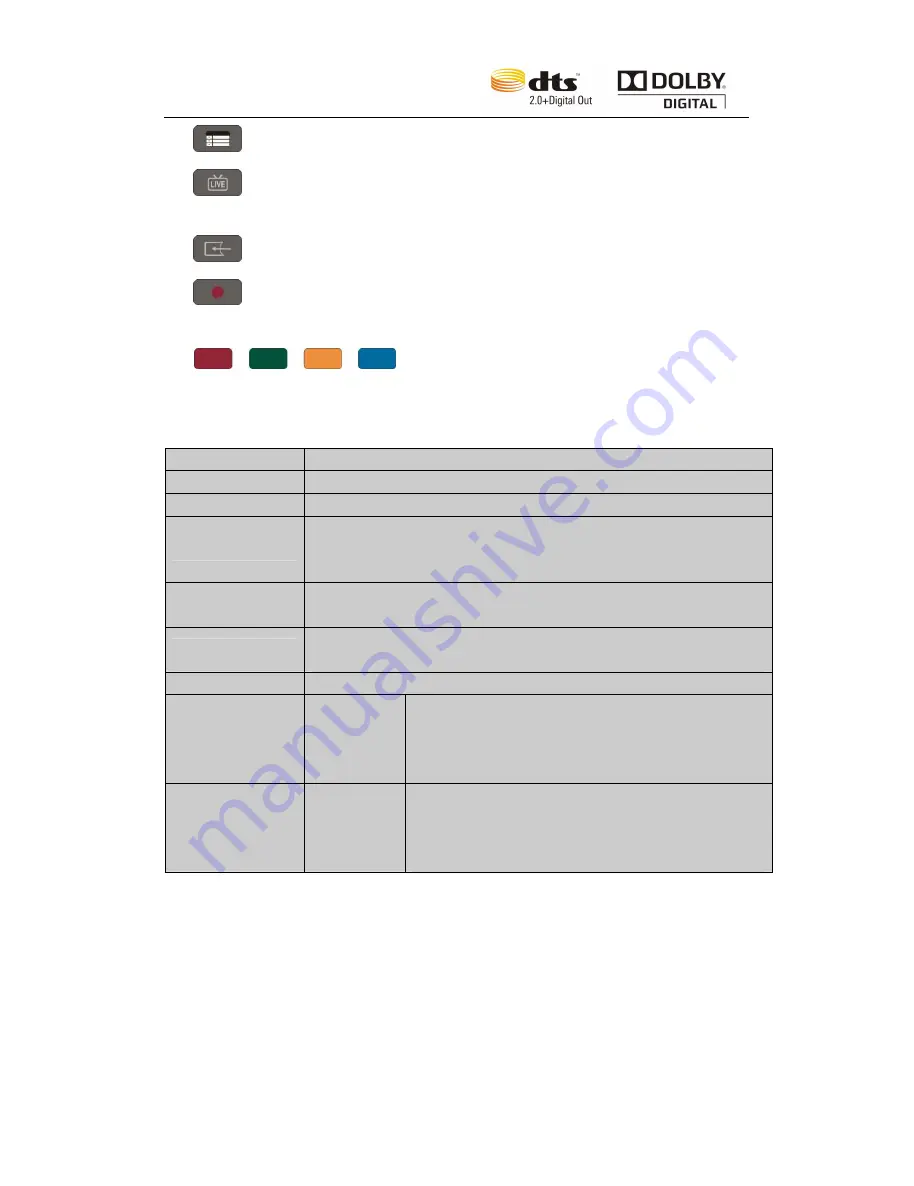
12
33:
EPG: Under TV play mode, press this key to access EPG menu.
34:
Time shift : Under TV play mode, press this key to access time shift mode; press
again to return normal play mode.
35:
Input key: Switch AV input or DVBT input.
36:
Record key: Under TV play mode, press this key for recording; Under one button
recording mode, press this key for setting recording time.
27:
4 color key: composite function key. Different mode,
different function. Detail function; pls refer to software detail manual.
3. Parameter
DDR2
内存
256MB
NOR FLASH
512MB
Power
DC12V/3A
Video output
AV output
YPbPr
HDMI 1.3a
Video input
AV input
DVB-T input
Audio output
Stereo output
SPDIF optical output; Coaxial output
File system
FAT32, NTFS
Picture
File format
JPEG
BMP
PNG
GIF
Audio
File format
AAC, M4A
MPEG audio (MP1, MP2, MP3, MPA)
WAV
OGG
All manuals and user guides at all-guides.com
Summary of Contents for EG-R3A
Page 3: ...3 1 2 4 HDMI connecting 1 2 5 Optical connecting All manuals and user guides at all guides com...
Page 6: ...6 All manuals and user guides at all guides com a l l g u i d e s c o m...
Page 7: ...7 1 2 10 Playback interface All manuals and user guides at all guides com...
Page 8: ...8 2 Remote control All manuals and user guides at all guides com...
































