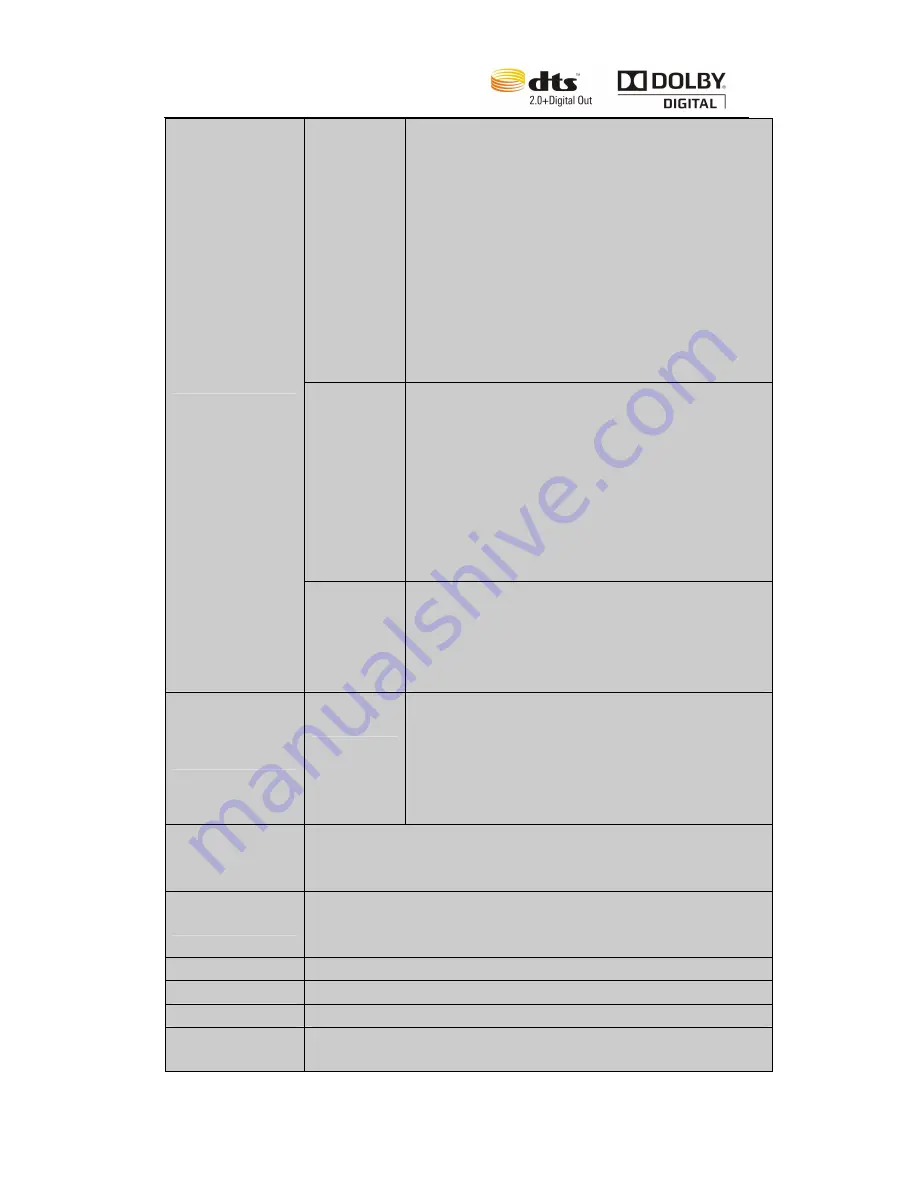
13
File format
RM/RMVB
MPEG1/2/4 Elementary (M1V, M2V, M4V)
MPEG1/2 PS (M2P, MPG)
MPEG2 Transport Stream (TS, TP, TRP, M2T,
M2TS, MTS)
VOB
AVI, ASF, WMV
Matroska (MKV)
MOV (H.264), MP4, RMP4
IFO
DVD-ISO,BD-ISO
MINI BD,BD-9,BD25,RBD,D5,D9,DVD,CD
Video codec
MPEG1,VCD1.0/2.0,SVCD
HD MPEG2 MP/HL,ISO,IFO,VOB,TS
HD MPEG4 SP/ASP,Xvid
H.264
BP@L3,MP@L4.1,HP@L4.1
WMV9,VC-1 AP@L3
DivX3/4/5
XVID SD/HD
RM/RMVB 8/9/10
Video
Audio codec
MPEG
Layer
Ⅰ
1/2/3(2-CH) and
MPEG
1/2(Multi
Ⅱ
-Channel)
LPCM,ADPCM,FLAC,AAC,WAV,OGG
Dolby Digital
RA1/RA-cook/RA-Lossless
Subtitle
format
MicroDVD [.sub],
SubRip [.srt],
Sub Station Alpha [.ssa],
Sami [.smi]
idx+sub
PGS
Menu language
Simple Chinese/traditional Chinese
English/Russian/Spanish/Czech/Dutch/Italian/France/Germany/Turkis
h/Hebrew
Subtitle language
Simple Chinese/traditional Chinese/English/Russian/Spanish/Czech/
SE European/Central European/Cyrillic/Western/UTF8
Resolution
480i/576i/480P/576P/720P/1080i/1080P
ESATA host
Connecting external device with ESATA connector and play files
SATA
Connecting external device with SATA connector and play files
USB HOST
480Mbps USB2.0HOST×2,connect USB device:USB HDD,digital camera,USB
card reader,USB DVD ROM.
All manuals and user guides at all-guides.com
Summary of Contents for EG-R3A
Page 3: ...3 1 2 4 HDMI connecting 1 2 5 Optical connecting All manuals and user guides at all guides com...
Page 6: ...6 All manuals and user guides at all guides com a l l g u i d e s c o m...
Page 7: ...7 1 2 10 Playback interface All manuals and user guides at all guides com...
Page 8: ...8 2 Remote control All manuals and user guides at all guides com...
































