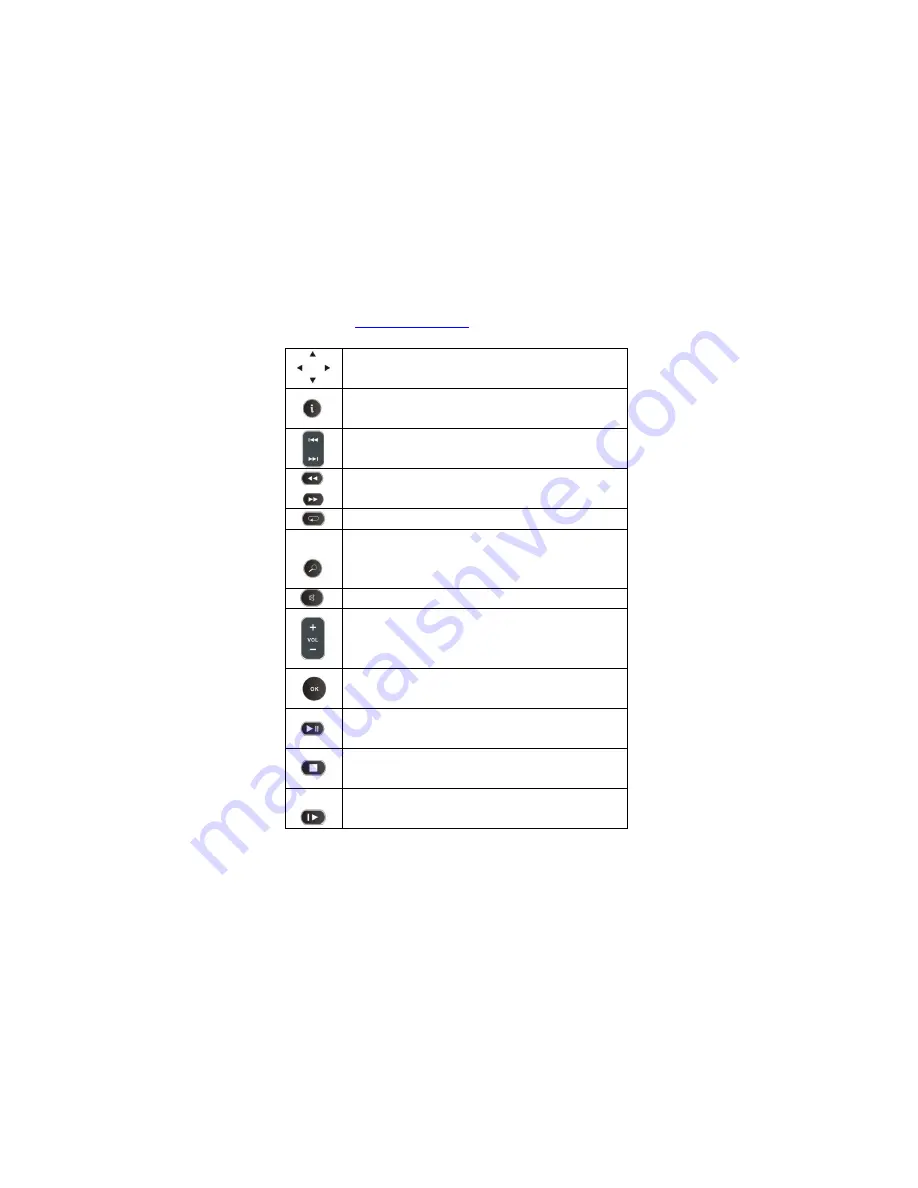
W2COMP :
http://www.w2comp.com/
9
Navigation button, use to navigate through the menus
Info button, use this button to see details about the media file you are playing.
Previous / next button:
FREV WD button: REV includes 1x、1.5x、2x、4x 、8x、16x options, FWD includes
1.5x、2x、4x、8x、16x、32x options, push playback button to continue playing.
Repeat play button: includes repeat single, repeat all and cancel repeat options
Time seeking button: when movie is playing, push it once to select chapter and
time, push it twice to enter time scroll and select video picture as per time.
Mute button
Volume control button
OK button
Play/pause button
Stop button
Slow button:When video is playing,push this key ,the video will slow down; push
several times,video will slow very much, and screen will display speed : slow











































