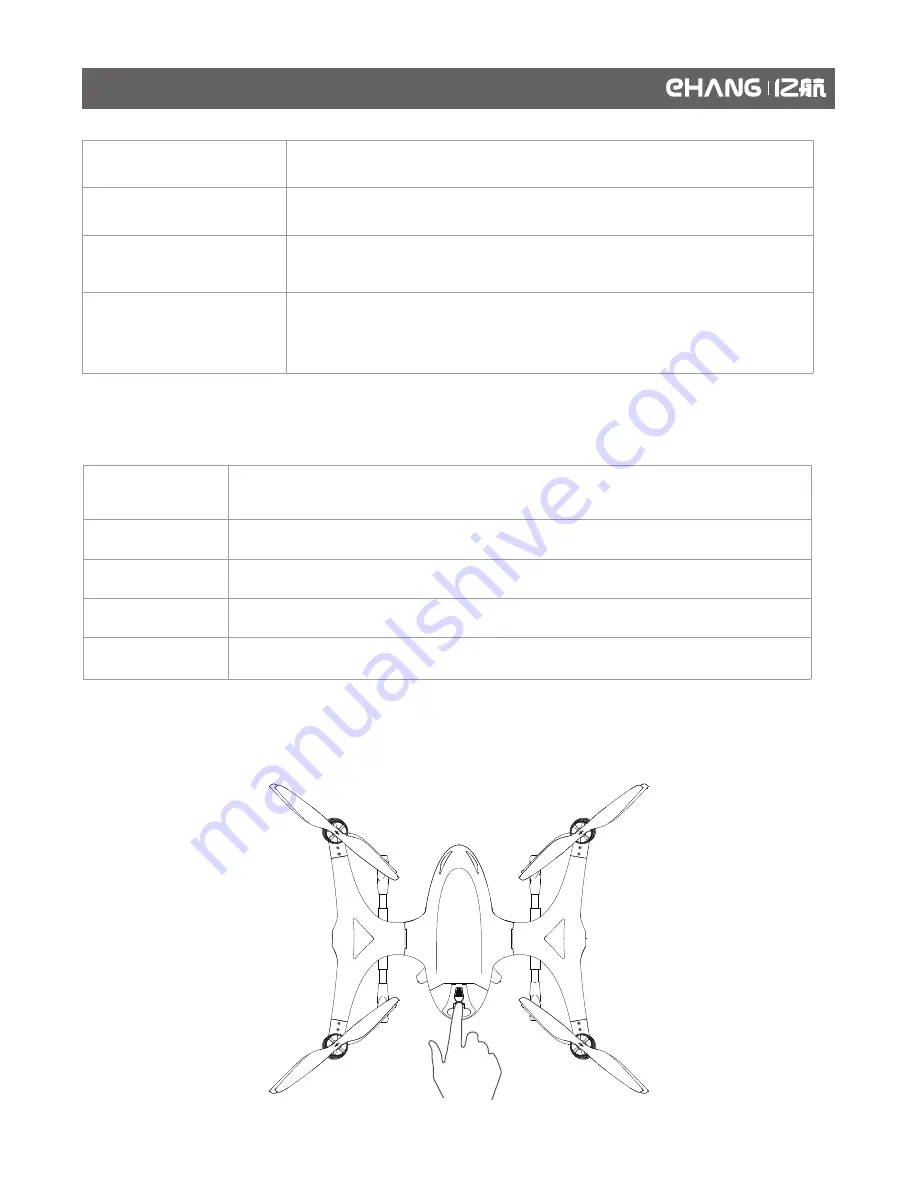
Check Battery Level
The corresponding indicator light flashes.
The five indicator lights remain on.
Powering On
Powering Off
Charging
Fulling Charged
Press twice and hold the power button to power on the battery, the indicator light
will flash at first and then remain on.
Press the power button shortly, more lights indicate higher battery level.
Press and hold the power button until the indicator light is off.
How to Use
As shown below, press the battery buckle and insert the battery into the battery compartment, pull the handler
to make sure the battery is tightly secured.
Step 1: Connecting
Step 2: Turning on the battery
Step 3: Select charging mode
Step 4: Completing charging
Use the power adaptor to connect the battery with the power source.
Press twice and hold the button to turn on the battery.
When the green light remains on, it means the battery has been fully charged, and the
power adaptor will automatically disconnect the power source. The battery then enters
standby mode and automatically powers off in around 15 minutes.
Press the mode selection button shortly to select the charging mode (Storage
charging mode is not applicable for batteries with voltages above 46V).
Battery Charging and Use
07












































