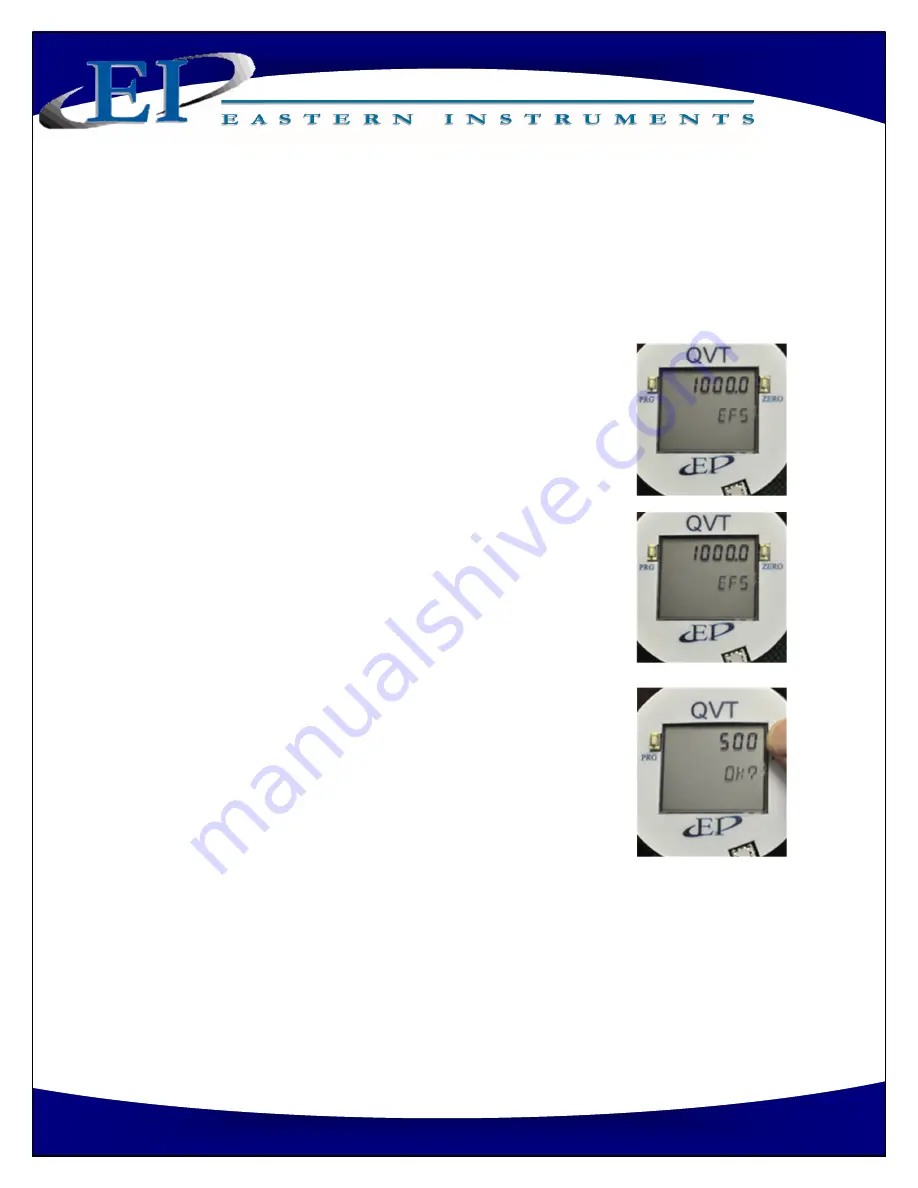
28
Phone:(910) 392
‐
2490
Fax: (910) 392
‐
2123
416 Landmark Drive
Wilmington, NC 28412
www.easterninstruments.com
CHANGING THE EFS (Electronic Full Scale)
This is a procedure for changing the EFS or Electronics Full Scale of the QVT. Changing the EFS
allows you to change the scale of the 4
‐
20 mA output. Please note that the units for the EFS
value are the same units as the currently selected 4
‐
20 mA output. For example, if the DP1 or
Di
ff
eren al Pressure Output is selected as the 4
‐
20 mA output, the units would be the same as
DP1.
1.
Press the Program Bu on un l the EFS Flow screen is dis
‐
played.
The screen should look like screen #1.
2.
Press and hold the Zero Bu on for 5 seconds.
This will open up
the EFS number edit screen. The EFS edit screen will look like
screen #2 and the screen will be blinking on and o
ff
.
3.
Press the Program/Zero Bu on un l the desired value for the
EFS number is displayed.
Pressing the Program Bu on will de
‐
crease the EFS number while Pressing the Zero Bu on will in
‐
crease the EFS number. Pressing and holding either bu on will
increase the rate at which the numbers increase/decrease.
4.
Once the correct value is displayed, wait 10 seconds.
Wai ng
for this dura on signals to the QVT that a selec on has been
made and it will automa cally transi on to the next step in the
process.
5. A er 10 seconds, the con
fi
rma on screen will be displayed.
Please see screen #3.
6.
Press Zero Bu on to Con
fi
rm/Program Bu on to Disregard.
The Program Bu on will disregard the changes and will revert
your EFS number to the previously selected value. The Zero
Bu on will con
fi
rm your new EFS number selec on and will im
‐
plement your changes. No selec on a er 15 seconds will revert
you back to Step 1 of this procedure.
Please note that the selec on will not be re
fl
ected in your 4
‐
20 mA
output un l you have con
fi
rmed the selec on. In Step 6.
#1
#2
#3














































