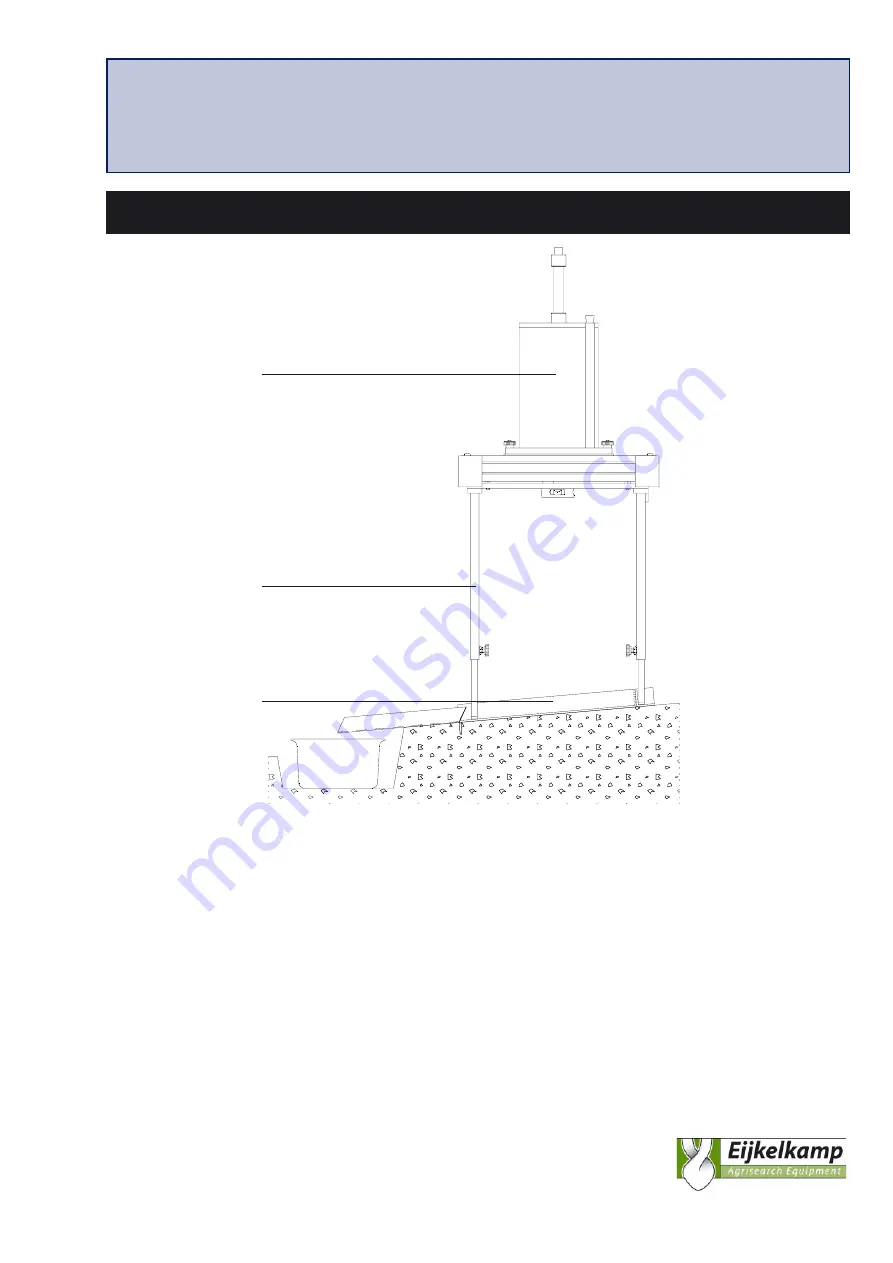
1
09.06 RAINFALL SIMULATOR
M1.09.06.E
© March 2005
OPERATING INSTRUCTIONS
A
B
C
Contents
2 Technical specifications ............................................................................................................................... 4
3 Safety instructions ...................................................................................................................................... 4
4 Calibration .................................................................................................................................................. 4
5 Installation .................................................................................................................................................. 6
6 The use
www.eijkelkamp.com
P.O. Box 4, 6987 ZG Giesbeek, NL
T
+31 313 880200
F
+31 313 880299
E
eijkelkamp@eijkelkamp.com
























