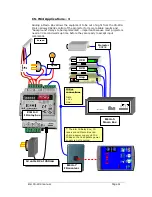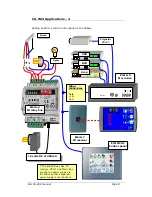Eiki CS-Wi4 manual
Page
13
Creating a Main Menu
Go back to
Edit Graphics
mode. Select
Screen 1.
Using the skills you’ve learned so far, add the
buttons and text you see in this example.
TIPS:
•
Use graphics objects with no
embedded text.
Reason
- text in
graphics does not scale well.
•
Add text as a single continuous line,
using spaces for alignment. This
guarantees correct vertical alignment
and looks neater.
•
Be consistent with the use of shading
on text.
•
Use the arrow keys to do fine
alignment of objects.
Next, double-click the VCR icon and select
Go
to screen
. Choose
Screen 2
. Click OK.
Test your work
Click on
VCR. Screen 2
will be selected.
Clicking on
Back
in this screen will take you
back to
Screen 1
, i.e. the main menu.