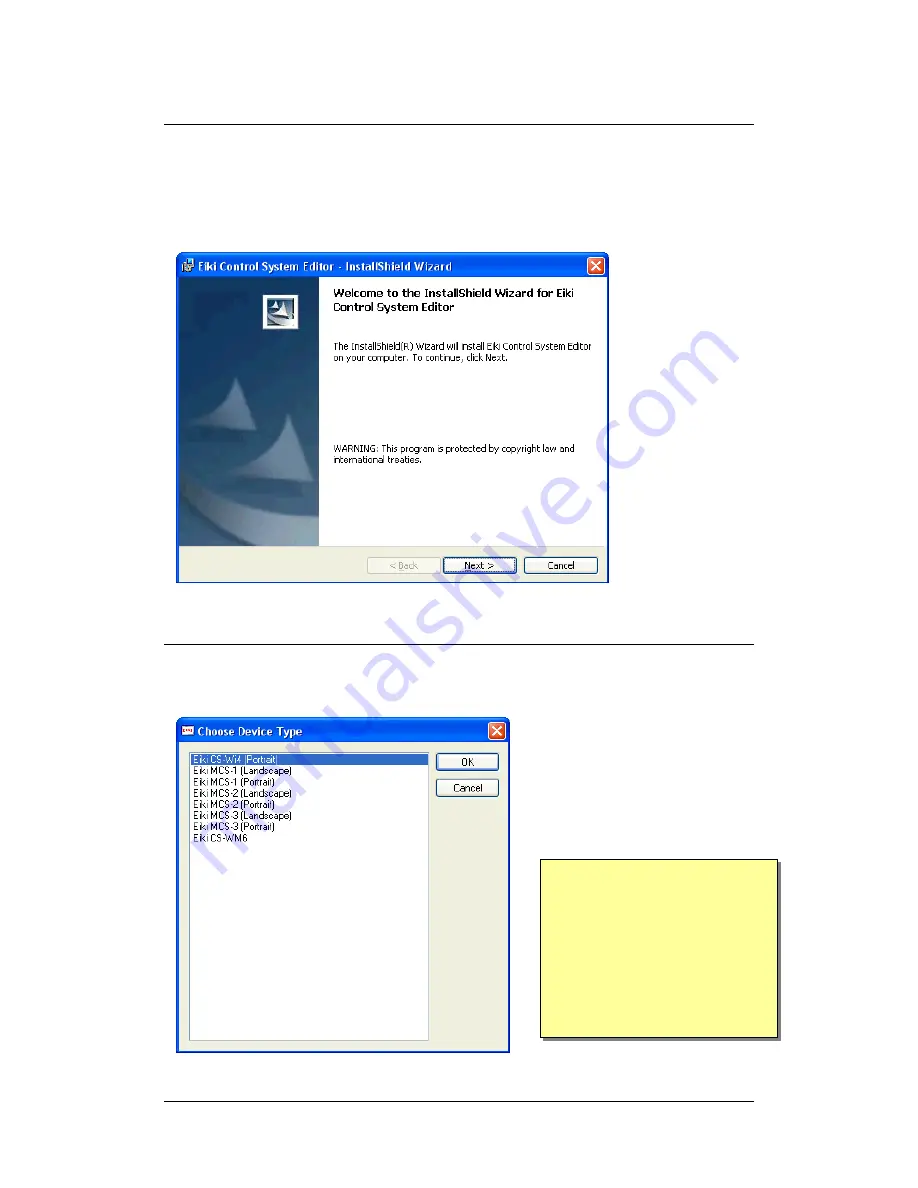
Eiki CS-Wi4 manual
Page
3
Installing the software
The Eiki Control System Editor installation CD ROM will automatically run the
installation when the disc is placed in your computer’s drive. If this does not
begin within 30 seconds or so, open the CD using Windows Explorer and double-
click on the “setup” icon. This will invoke a standard Installshield session. Follow
the Installshield Wizard’s prompts to complete the installation.
Starting the editor.
An Eiki Control System Editor icon should now appear on your desktop. Double-
click it to begin.
The Eiki Control System Editor
can be used to program a
wide range of products so that
you only have to learn to use
one software tool. Choose the
product you wish to work with
from the list.
!
If you wish to change
default file locations
(for
easier integration with an
already-installed copy of Code
Organizer, for example), see
the section on
Preferences
later in the manual.




































