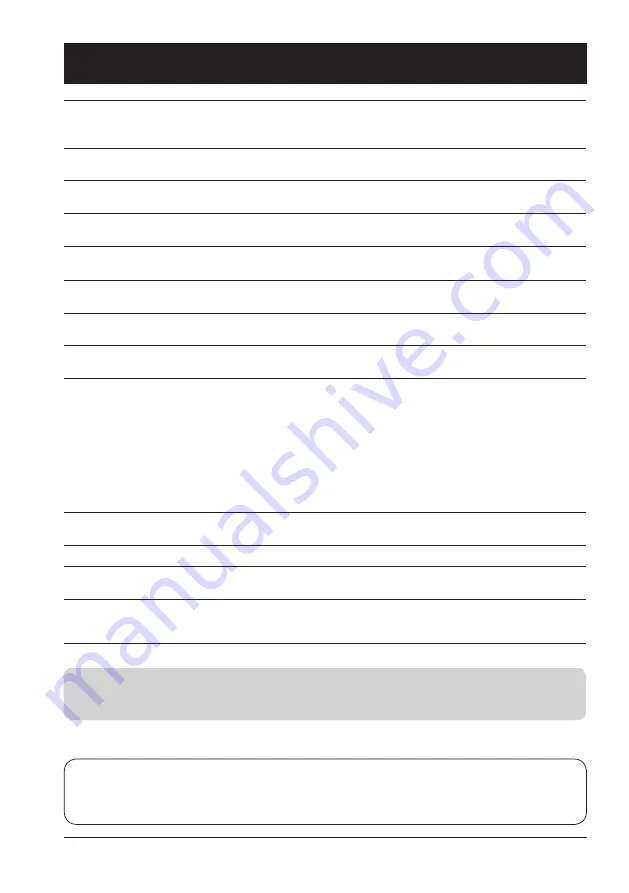
75
Appendix
Abnormal color
– Check the setting mode of signal, color system, image system,
or computer system.
– Make sure Blackboard mode is not selected in Image selection.
Some operations are
invisible
– Check the display function.
Auto PC Adjusting function
failure
– Check the input signal. Auto PC Adjusting function is unavailable
in 480p, 576p, 720p, 480i, 576i, 1080i or 1080p mode.
Settings do not save after
power off
– Make sure you have selected Store after settings adjustment.
Certain settings do not keep without selecting Store.
Power management failure – In case of Freeze or Blank operation, the power management
function does not work.
Auto Setting does not work – Make sure it is not set to "Off" in each selection.
– Make sure setted "Auto Ceiling" in Ceiling function.
Image distorted or
disappeared
– Check and revise the Display menu or Keystone menu.
A password prompt
displays after power on
– You have select the Logo PIN Code lock function
Remote controller does not
work
– Check the battery.
– Make sure there is no obstacles stand in between the projector
and the remote controller.
– Make sure the remote controller is not too far away from the
projector. The maximum operation range is 5m.
– Make sure the remote controller and the projector are paired with
the same remote control codes.
– Disable the key lock on remote controller function in the Safety
option of the Setting menu.
Indicator turns on or flashes
– Check status of the projector according to the table of indicator
status.
Exclamation mark displays – Invalid operation, please operate the projector correctly.
Control panel does not
function
– Disable the key lock on control panel function in the Safety
option of the Setting menu.
Cannot unlock the Logo
Select password, Key Lock,
and PIN Code lock
– Please call the dealer or service center.
– Make sure the projector is correctly connected to external equipment.
– Make sure all devices have plugged in an AC power source and have been powered on.
– If the projector fails to project image of the connected computer, restart the computer.
Warning:
The projector employs high voltage power for operation. Do not open its casing.
If the problem persists, call the dealer or service center report with model number of the pro-
jector and a description to the problem. You will be advised on getting our services.
Summary of Contents for EK-355UK
Page 1: ...Owner s manual Multimedia Projector EK 355UK V1 0 ...
Page 13: ...This chapter presents names and functions of individual component Overview ...
Page 20: ...This chapter introduces the information of install Installation ...
Page 27: ...This chapter introduces you to basic operation of the projector Operation ...
Page 56: ...Description on using useful function ...
Page 73: ...Appendix ...













































