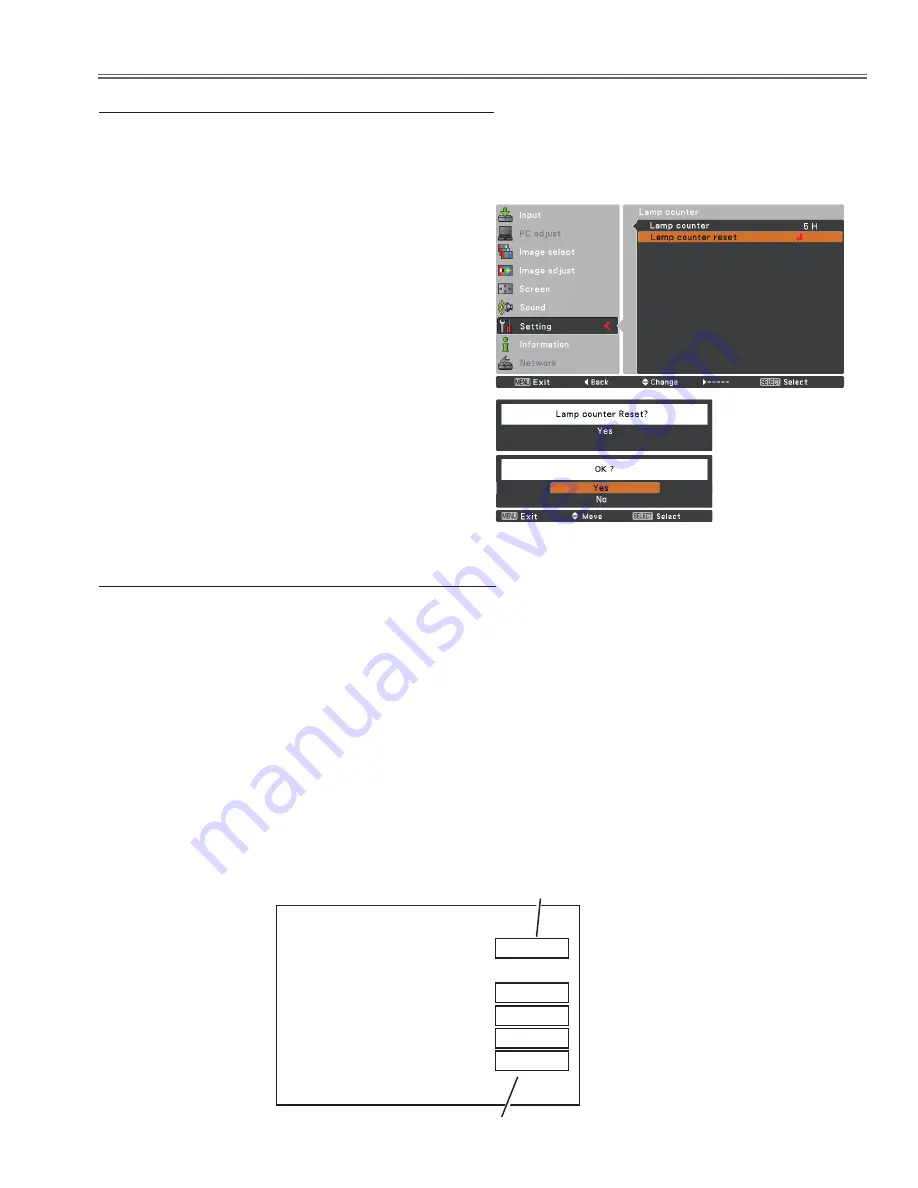
-9-
The LAMP REPLACE indicator will light yellow when the total lamp used time (Corresponding value) reaches ,000
hours. This is to indicate that lamp replacement is required.
The total lamp used time is calculated by using the below expression,
Total lamp used time (Corresponding value) =
t
eco + (
t
normal x 1.2) + (
t
high x 1.5)
t
eco: used time in the Eco mode
t
normal : used time in the Normal mode
t
high : used time in the High and Auto mode
You can check the lamp used time following to the below procedure.
1
Press and hold the
oN/StANd-BY
button on the projector for more than 20 seconds.
2
The projector used time and lamp used time will be displayed on the screen briefly as follows.
Counter
Projector
750 H
Lamp
High 200 H
Normal 250 H
Eco 300 H
Corresponding value 900 H
Total lamp used time
Projector used time
How to check Lamp Used Time
Be sure to reset the Lamp counter after the lamp is replaced. When the Lamp counter is reset, the LAMP RE-
PLACE indicator stops lighting and the Lamp replacement icon disappears.
Press the MENU button to display the On-Screen
Menu. Use the Point
ed
buttons to select
Setting
and then press the Point
8
or the SELECT
button.
Use the Point
ed
buttons to select
Lamp coun-
ter
and then press the SELECT button. Use the
Point
ed
buttons to select
Lamp counter reset
and then press SELECT button.
Lamp counter re-
set?
appears. Select
Yes
to continue.
1
2
Another confirmation dialog box appears, select
Yes
to reset the Lamp counter.
3
Resetting the Lamp Counter
✔
Note:
• Do not reset the Lamp counter without implementing
lamp replacement. Be sure to reset the Lamp counter
only after replacing the lamp.
Lamp counter
Maintenance
Lamp counter reset?
appears.
Select
Yes
, then another
confirmation box appears.
Select
Yes
again to reset
the Filter counter.
Summary of Contents for LC-WB42N
Page 67: ... 67 IC Block Diagrams FA7701 DDC Control IC7841 FA7703 Fan Power Control IC7811 Component2 ...
Page 68: ... 68 IC Block Diagrams MP2106 DC DC Converter IC5721 IC8018 IC8019 FA5502 P F Control IC601 ...
Page 70: ... 70 IC Block Diagrams L3E07111 LCD Driver Gamma Correction IC401 LM4889 Audio Output IC5031 ...
Page 72: ... 72 IC Block Diagrams STR Z2156 Power OSC IC651 TE7783 Parallel I O Expander IC1802 ...
Page 73: ... 73 IC Block Diagrams MP2307 DC DC Conventer IC5860 IC5842 ...
Page 113: ...KY7 WB42N00 113 Mechanical Parts List ...
Page 114: ... KY7BC July 2009 Japan 2009 Eiki Internatinal Inc A key to better communications ...
Page 132: ...A16 PCB_KY7AC NO DATA ...










































