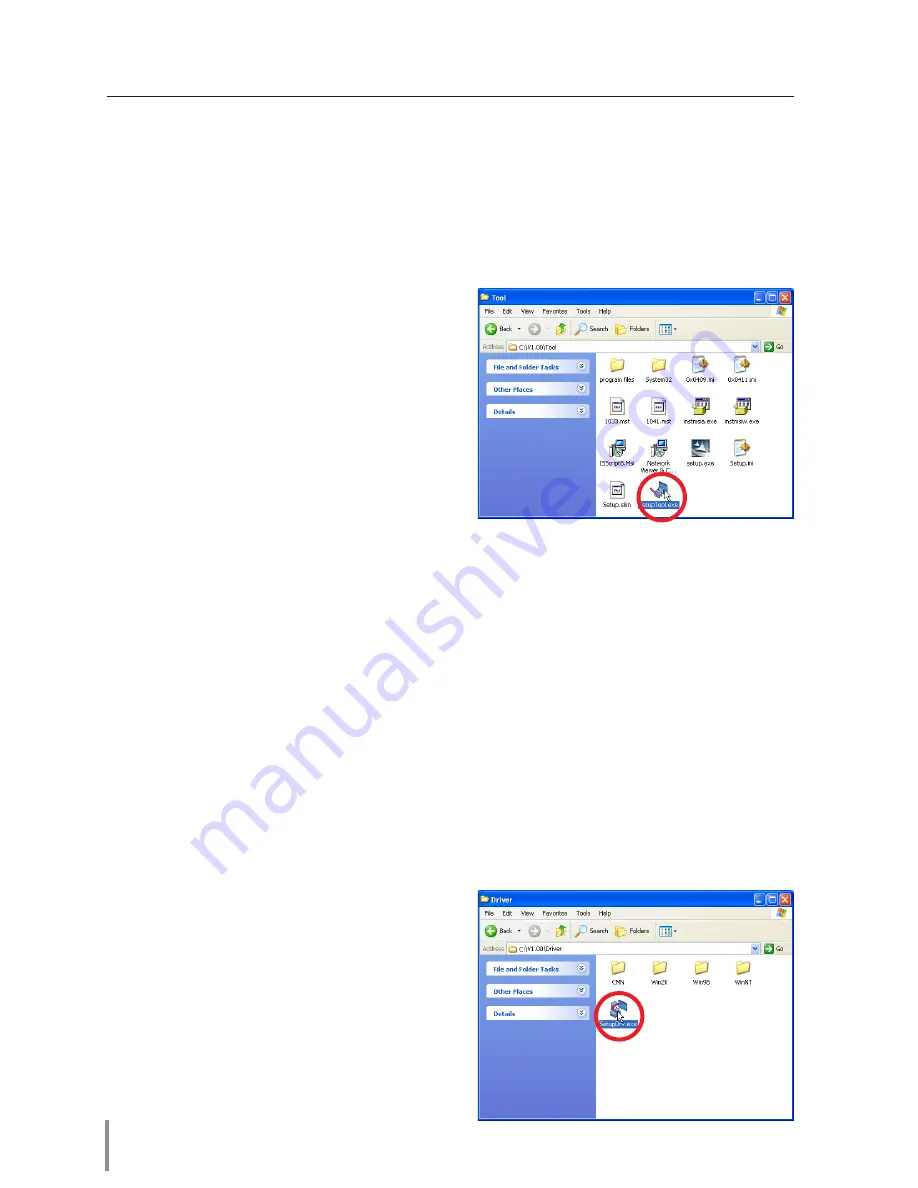
1
Software Installation Guide
Installing the software
To install the software into the computer with windows 2000, windows XP or
windows NT, you should logon as administrator. Before installation, make sure that
the other applications are closed, otherwise installation cannot be made properly.
Network Viewer & Capture 3 installation
1
Set the supplied Network Viewer & Capture
3 CD-ROM into the CD-ROM drive of your
computer. Double click
SetupTool.exe
icon
in the "Tool" folder in the CD-ROM.
2
Select "English [United States]" from the
pull-down menu on the "Choose Setup
Language" window and click
oK
button to
start installing and then follow the installa-
tion wizards.
Installed software
The following 3 software are installed on your computer.
●
Network Capture 3:
Capture the displayed image of the computer and serve it to the projector via the network.
This software is registered into "startup folder" of the computer and the capture icon
stays on the task bar after booting the computer.
●
Network Viewer 3 (File Converter 1):
Converts to the JPEG data format which can be projected with the projector from the
JPEG, bitmap and Power Point files.
●
Network Viewer 3 (Program Editor) :
This is a tool to make the program which has a function to specify and order the pro-
jecting JPEG image data stored in the file servers.
File Converter 2 Installation
1
Set the supplied Network Viewer & Capture
3 CD-ROM into the CD-ROM drive of your
computer. Double click
SetupDrv.exe
icon
in the "Driver" folder in the CD-ROM.
2
Select "English [United States]" from the
pull-down menu on the language selection
window and then click
Install
button to
start installing.































