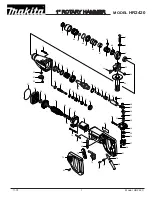23
GB
Residual risks
Even if you use this electric power tool in
accordance with instructions, certain residual
risks cannot be rules out. The following hazards
may arise in connection with the equipment’s
construction and layout:
1. Lung damage if no suitable protective dust mask
is used.
2. Damage to hearing if no suitable ear protection is
used.
3. Health damage caused by hand-arm vibrations if
the equipment is used over a prolonged period or
is not properly guided and maintained.
6. Before starting the equipment
Before you connect the equipment to the mains
supply make sure that the data on the rating plate
are identical to the mains data.
Always pull the power plug before making
adjustments to the equipment.
Check the drilling point for concealed electrical
cables, gas and water pipes using a cable/pipe
detector.
6.1 Additional handle (Fig. 2 – Item 6)
For safety reasons you must only use the
hammer drill with the additional handle.
The additional handle (6) enables you to achieve
better stability whilst using the equipment. Do not use
the equipment without the additional handle.
The additional handle (6) is secured to the equipment
by a clamp. Turning the handle clockwise tightens
this clamp. Turning it anti-clockwise will release the
clamp.
n
The supplied additional handle (6) must first be
fitted. To do this, turn the handle until the clamp is
opened wide enough for you to slide the
additional handle onto the equipment.
n
After you have mounted the additional handle (6),
swivel it to the most comfortable working position
for yourself.
n
Now turn the handle in the opposite direction
again until the additional handle is secure.
n
The additional handle (6) is suitable for both left-
handed and right-handed users.
6.2 Depth stop (Fig. 3 – Item 7)
The depth stop (7) is held in place with the locking
screw (10) on the additional handle (6) by means of
a clamp.
n
Undo the locking screw (10) and fit the depth
stop (7).
n
Set the depth stop (7) to the same level as the
drill bit.
n
Pull the depth stop (7) back by the required
drilling depth.
n
Retighten the locking screw (10).
n
Now drill the hole until the depth stop (7) touches
the workpiece.
6.3. Tool insertion (Fig. 4)
n
Clean the tool before insertion and apply a thin
coating of drill bit grease to the shaft of the tool.
n
Pull back and hold the locking sleeve (2).
n
Insert the dust-free tool into the tool mounting as
far as it will go whilst turning it. The tool will lock
itself.
n
Check that it is properly secure by pulling the
tool.
6.4. Tool removal (Fig. 5)
Pull back and hold the locking sleeve (2) and remove
the tool.
7. Starting up
Important.
To prevent all danger, the machine must only be
held using the two handles (5 / 6).
Otherwise there
may be a risk of suffering an electric shock if you drill
into cables.
7.1 ON/OFF switch (Fig. 6/Item 4)
n
First fit a suitable drill bit into the tool (see 6.3).
n
Connect the mains plug to a suitable socket.
n
Position the drill in the position you wish to drill.
To switch on:
Press the ON/OFF switch (4)
To switch off:
Release the ON/OFF switch (4).
7.2 Clockwise/Counter-clockwise switch
(Fig. 6/Item 9)
n
Change switch position only when the drill is
at a standstill!
n
Switch the direction of the hammer drill using the
clockwise/counter-clockwise switch (9):
Direction Switch
position
Clockwise (forwards and drill) Pushed in to the right
Counter-clockwise (reverse)
Pushed in to the left
Anleitung_RT_RH_26_SPK8__ 24.01.13 08:36 Seite 23