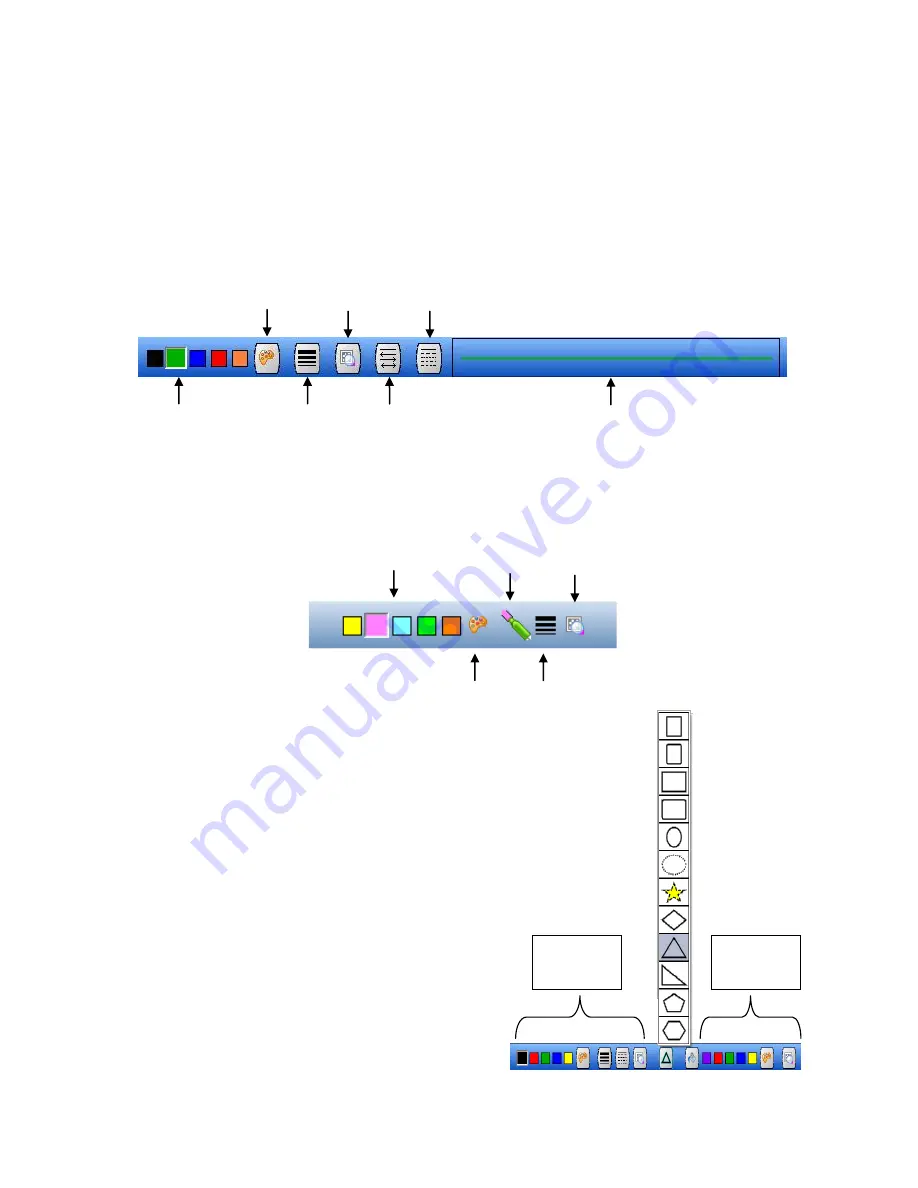
________________________________________
Workspace Level 1 Training Workbook
20
Fill
Options
Line
Options
Tool Properties
The Properties Bar at the bottom of the Workspace page changes with many of the tools
selected from the toolbar.
Pen
Highlighter
Shapes Tool
The Shapes tool allows you to create a variety of
shapes and change many of the shape’s attributes
such as the line color, line thickness, line style, fill
color, and transparency.
1.
Select the
Shapes
tool.
2.
Select your desired attributes from the
Properties Bar
for that shape.
3.
Click and drag
to create the shape on the
Workspace page or open application.
4.
Note:
Shapes can be rotated by selecting the
shape and then using the rotator icon at the
top of the selected shape to click and drag.
Line
Colors
Line
Transparency
Line
Ends
Preview Window
Dash
Styles
Line
Width
Color
Palette
Highlighter
Colors
Color
Palette
Highlighter
Shape
Transparency
Line
Width
Summary of Contents for InterwriteWorkspace
Page 1: ......




































