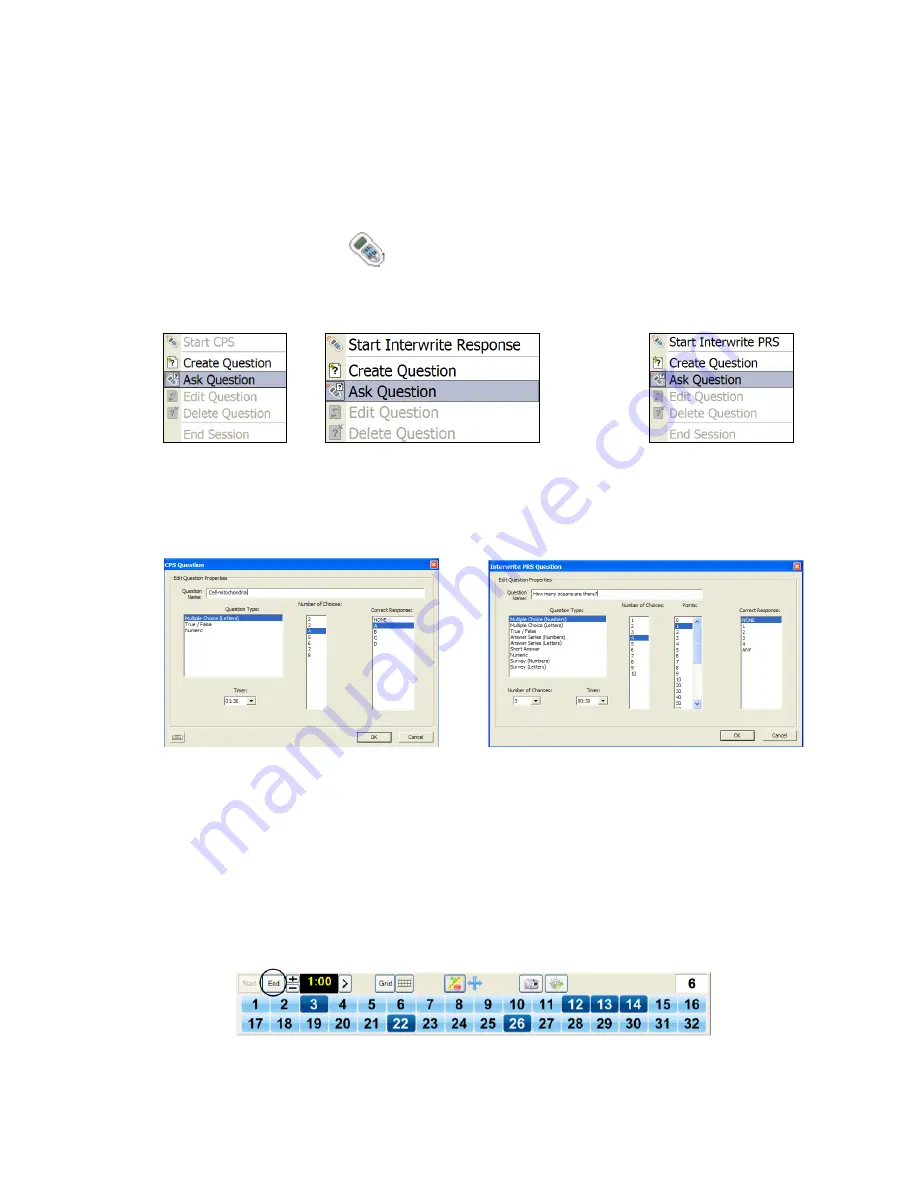
________________________________________
Workspace Level 1 Training Workbook
75
Create SRS Questions On-the-Fly
1.
Create a
new Workspace page
.
2.
Use various tools to
create a question
.
3.
Click on the
SRS button
in the toolbar.
4.
Click on
Ask Question
.
CPS
Response
PRS
5.
Select the
parameters
for your question and then click
OK
.
CPS
Response and PRS
6.
CPS:
Select the desired
Session Options
, then click
OK
.
7.
The
Engage toolbar
will appear. Click
Start
to collect responses.
8.
Response and PRS:
The question ends when the timer runs out or you click on the
Stop
button to end the time.
CPS:
When you are finished with your question, click the
End
button.
CPS
Summary of Contents for InterwriteWorkspace
Page 1: ......





































