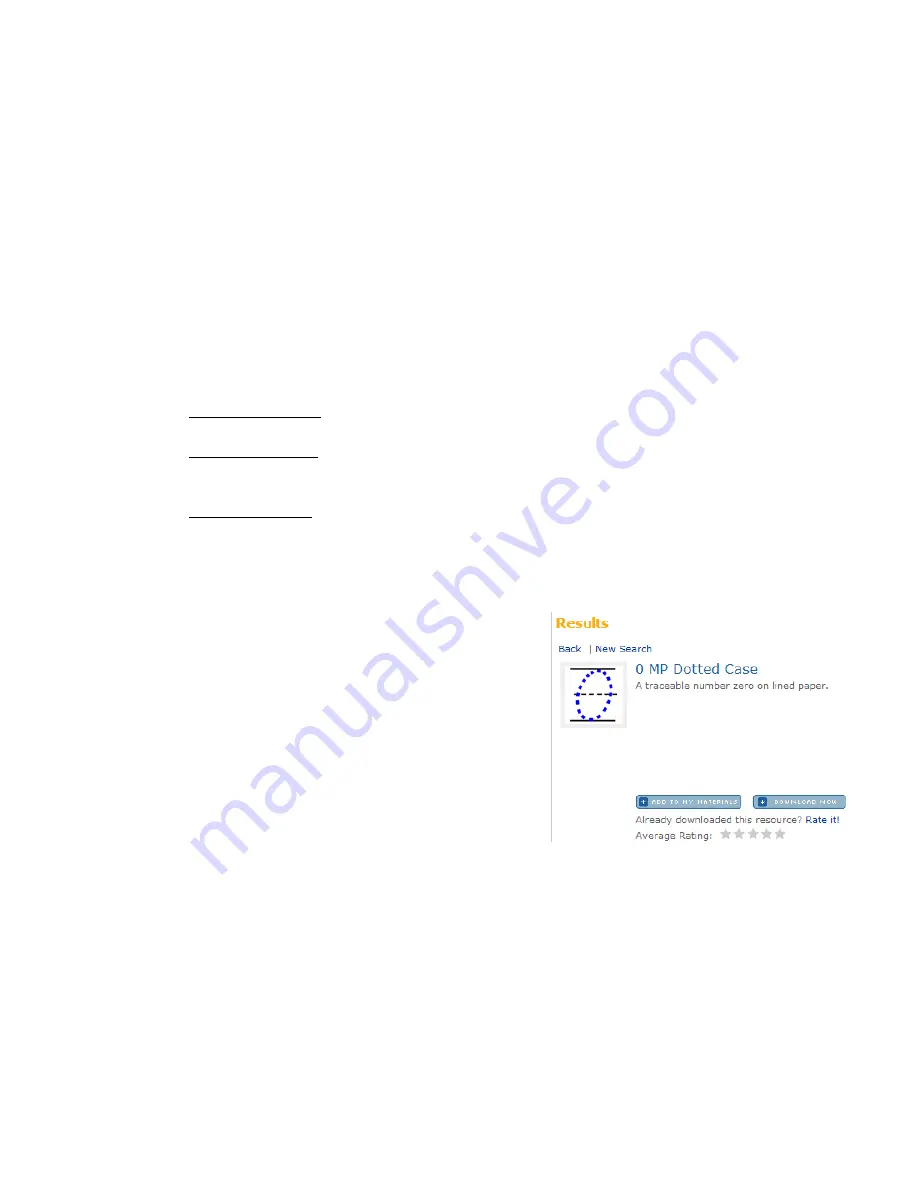
________________________________________
Workspace Level 1 Training Workbook
92
Accessing Workspace Lessons from eI Community
There are thousands of lessons available from the eI Community. You have a variety of ways to
search for a lesson that best meets your needs. You can even upload your own content to
share with other educators. Content requires points to download. You can purchase points or
earn them by contributing to the community forums. To find content:
1.
Go to
www.eicommunity.com
. If you have not already created an account, create
one using the links in the upper right-hand corner.
2.
Click on
Resources
.
3.
You have three options when searching for lessons. Click on the link based on your
preference for selecting lessons.
Browse Resources: This will show only the most popular and newly added content
pieces.
Search Resources: All of our lessons are correlated and searchable by grade level
and content format. You also have the ability to select the subject list, Webb’s DOK
Level, Bloom's Taxonomy Level or keyword.
Upload Resource: This search option will allow you to search based on search terms
aligned with the lesson.
4.
Once you have selected a lesson, you will be taken to the description and download
page. Here you will find a description of the lesson and a screen shot from one of the
lesson’s pages.
5.
Click on the
Download Now button
. You will
then be given an option to open or save the
lesson. If you wish to save a lesson, you may want
to create a lesson folder on your computer to keep
all of your downloaded lessons.
6.
Once your lesson is saved, you
can open the
lesson by double clicking
on it.
7.
You can always add pages to the lesson if you
would like to supplement it with your own ideas or
content.
Summary of Contents for InterwriteWorkspace
Page 1: ......




















